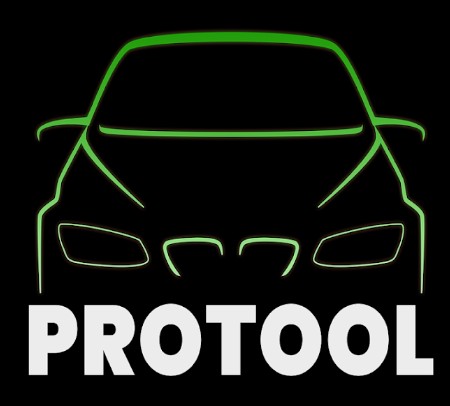As a BMW owner, you understand the intricate engineering and technology that goes into your vehicle. Maintaining and customizing these sophisticated machines often requires specialized tools and knowledge. In the realm of BMW diagnostics and coding, several solutions exist, but one app has consistently garnered attention for its comprehensive capabilities and user-friendliness: Protool.
This in-depth review will explore why Protool is considered by many to be the leading mobile application for Bmw Programming and diagnostics. We will delve into its features, compare it to traditional methods like ESYS, and explain why it’s a must-have tool for BMW owners of F, G, E, and I series models. Whether you’re a seasoned DIY enthusiast or just beginning to explore the world of BMW car programming, this guide will provide you with the insights you need to determine if Protool is the right tool for you.
Protool offers two separate licenses: a Diagnostics License priced at $89.99 and a Coding License for $79.99. For users seeking the full spectrum of capabilities, a Master License encompassing both is available for $149.99, offering a cost-effective saving. For more information and to explore purchase options, visit the Bimmer Geeks website.
Protool: A Mobile ESYS for BMW Programming
Protool stands out because it essentially delivers the power of ESYS, BMW’s dealer-level diagnostic and programming software, directly to your Android mobile device. This means that for BMW coding, Protool can handle virtually anything that ESYS is capable of, including both FDL (Function Data Line) and VO (Vehicle Order) coding. The primary distinction lies in ECU flashing – a function reserved for ESYS, while Protool focuses on comprehensive coding and diagnostic functionalities.
For the average BMW owner, this distinction is often negligible. Protool empowers you to perform a vast array of customizations, from simple comfort features like enabling window control via the key fob and disabling legal disclaimers, to more advanced modifications impacting driving dynamics. If you’ve ever desired to fine-tune your BMW’s steering feel (EPS module), differential behavior (GHAS), or traction control settings (DSC module for EURO MDM), Protool provides the access and control you need. Former users of tools like Thor flasher, who appreciated the ability to adjust these parameters, will find Protool a compelling and equally capable alternative.
Guides for Advanced BMW Coding with Protool:
To illustrate the depth of Protool’s coding capabilities, consider these resources for advanced module adjustments:
- EPS Module (Electronic Power Steering): https://f87.bimmerpost.com/forums/sh…4#post29968214
- DSC Module (Dynamic Stability Control): https://f87.bimmerpost.com/forums/sh…8#post29968208
- GHAS Module (Rear Differential): https://f87.bimmerpost.com/forums/sh…7#post29968227
Currently, Protool surpasses other mobile BMW coding apps in terms of functionality. Its extensive capabilities make it the premier choice for BMW owners seeking comprehensive control over their vehicle’s software parameters. For most users, Protool effectively eliminates the need for the more complex and less user-friendly ESYS software.
Comprehensive BMW Diagnostics with Protool
Beyond its powerful coding features, Protool excels in vehicle diagnostics. Unlike generic OBD2 scanners that provide limited, standardized fault codes, Protool accesses BMW-specific diagnostic codes. This deeper level of access allows for precise and accurate diagnosis of issues within your BMW’s complex systems. Identifying the root cause of problems becomes significantly easier with Protool’s detailed error code readings and descriptions.
Furthermore, Protool provides essential functionalities for battery management. It enables proper battery coding and registration, crucial steps when replacing your BMW’s battery. Whether you’re installing a battery with the original specifications or opting for an alternative capacity, such as a lightweight lithium-ion battery, Protool ensures correct system integration and optimal charging performance. This feature is particularly valuable for BMW owners who prioritize performance and weight reduction.
The combination of advanced coding and comprehensive diagnostics firmly establishes Protool as an indispensable tool for any BMW owner committed to maintaining and personalizing their vehicle.
In-Depth Protool Review: Features, Functionality, and More
Before diving deeper, it’s essential to acknowledge certain disclaimers and contextual information to ensure transparency and responsible usage.
Important Disclaimers
It’s crucial to understand the inherent risks and limitations associated with vehicle modifications and software adjustments. The following disclaimers are essential for responsible use of Protool and any similar automotive software.
Damage/Injury Disclaimer: Any information, guidance, technical advice, coding advice, tuning advice, datalogging advice, installation instruction, calculation, experiment, safety information, or product installation demonstrated in this review is to be undertaken at your own risk. The reviewer and website “obd-de.com” assume no liability for personal injuries, harm to others or any living being, damage to your vehicle, or property damage resulting from the use of this information. BMW programming and diagnostics involve interacting with complex vehicle systems, and improper procedures can lead to malfunctions or safety issues.
Monetary Disclaimer: This review is an independent assessment of Protool. The reviewer and website “obd-de.com” do not receive any commissions, profits, or monetary gains from the sale of Protool coding software by Bimmer Geeks.
Sponsorship Disclaimer: The review process is driven by the reviewer’s genuine interest in evaluating products they would personally use on their own vehicle. Sponsorships are sought after the product selection is made based on perceived market leadership and suitability. This ensures that reviews are based on products the reviewer believes in and would use themselves, rather than being influenced by paid endorsements for less desirable products. Transparency regarding sponsorship status is maintained within the review.
Time of Writing Disclaimer: The information presented in this review is accurate as of the writing date and may not be updated in the future. Software updates, feature changes, and compatibility adjustments can occur over time, potentially rendering certain details outdated. It’s advisable to consult the latest Protool documentation and Bimmer Geeks website for the most current information.
Bias and Comparison Disclaimer: While every effort is made to maintain objectivity, comparisons to other products may inherently reflect the reviewer’s subjective opinions and experiences. The aim is to provide a balanced and unbiased assessment, but complete objectivity in product reviews is challenging to achieve.
Mistakes and Inaccuracies Disclaimer: Despite striving for factual accuracy, errors and inaccuracies can occur. If any mistakes are identified, please bring them to the reviewer’s attention for correction and clarification. Honest mistakes are possible, and prompt correction is prioritized.
Subjective Disclaimer: Product evaluations and “best-of” assessments are ultimately based on the reviewer’s opinion, formed through a combination of objective criteria and subjective preferences. Disagreements and differing opinions are expected. Readers are encouraged to consider reviews as informed perspectives rather than definitive pronouncements. It’s recommended to “take everything with a grain of salt” and conduct independent research.
Information Disclaimer: The information presented is based on accumulated knowledge from various sources, including years of education in relevant fields (Physics, Chemistry, and Mathematics), extensive reading, and practical experience. Citing every single source for general automotive knowledge is not feasible. Efforts are made to cite specific data, research, and direct user experiences when applicable. “Common knowledge” in the automotive field may not be explicitly cited.
Image Credits: Images used in this review are credited to their respective owners. If any image owner wishes for their image to be removed, please contact the reviewer. Otherwise, gratitude is extended to image owners for contributing to the visual clarity of this review.
Review Disclaimer: Bimmer Geeks sponsored this review. However, this sponsorship was initiated by the reviewer based on their genuine belief in Protool’s quality and market-leading position. This pre-existing conviction ensures an unbiased evaluation, despite the sponsorship. The reviewer personally uses Protool for BMW coding on their own vehicle, further reinforcing their positive assessment.
Understanding BMW Coding
To fully appreciate Protool’s capabilities, it’s essential to understand the concept of BMW coding. In the context of BMW vehicles, coding refers to modifying parameters within the car’s ECUs (Electronic Control Units) to activate or deactivate pre-programmed features. This is distinct from software development; you’re not writing new code but rather manipulating existing software switches and settings defined by BMW.
This process is generally safe when performed correctly, as you are working within the parameters designed by BMW. However, improper coding or a lack of understanding can lead to unintended consequences. Potential risks include battery drain during coding (which can brick ECUs) or inadvertently disabling safety features. Thorough research and understanding are paramount before undertaking any BMW coding modifications.
Types of BMW Coding:
There are two primary types of BMW coding: VO Coding and FDL Coding.
VO Coding (Vehicle Order Coding): VO coding involves modifying the vehicle order, which is essentially a list of option codes that define your BMW’s factory configuration. Each BMW has a unique VO that dictates the features enabled in each ECU. VO coding is primarily used for retrofitting options. For example, adding factory option code 6NS (Enhanced Bluetooth and USB) requires VO coding to activate the necessary features across relevant ECUs. While convenient for retrofits, VO coding is less flexible for granular customization.
FDL Coding (Function Data Line Coding): FDL coding offers direct access to individual ECUs, allowing for precise parameter adjustments beyond the limitations of VO coding. This method enables you to fine-tune specific functions and even activate hidden features not included in the standard vehicle options. For instance, you could use FDL coding to enable features associated with option 6NS (like multiple phone pairing) without physically retrofitting all the hardware components. FDL coding is the key to unlocking advanced customizations and personalizing your BMW to a greater extent.
Why BMW Coding Exists:
The existence of BMW coding is rooted in manufacturing efficiency and model differentiation. BMW utilizes shared components across various models and trims to reduce production costs. Features are then software-enabled or disabled based on the specific model and options package. For example, different BMW models, even with the same steering rack hardware, can have distinct steering feel characteristics due to software coding in the EPS module. This software-driven differentiation allows BMW to offer a range of models and features while streamlining manufacturing. For BMW owners, this translates into the potential to customize and even upgrade certain aspects of their vehicle through BMW programming.
Safe BMW Coding Practices
Before embarking on any BMW coding endeavor, prioritize safety and precaution. Here are essential tips for safe coding:
- Create Backups: Always back up your car’s current coding settings before making any changes. This allows you to easily revert to the original configuration if needed, acting as a safety net in case of errors. Protool’s backup and profile features are invaluable for this.
- Know What You’re Doing: Thoroughly research the coding modifications you intend to perform. Understand the functions being changed, the ECUs involved, and the potential consequences of incorrect coding. Utilize online forums, guides, and reliable sources to gain a solid understanding.
- Maintain Battery Voltage: Use a high-quality battery charger or maintainer during coding sessions. Low voltage can interrupt the coding process and potentially cause ECU damage (“bricking”). Stable power is crucial for successful and safe BMW programming. For shorter coding tasks, running the engine can also help maintain voltage, but avoid driving while actively coding.
- Use Quality Adapters and Cables: Invest in reputable and reliable OBD2 adapters and cables. Cheap or poorly made adapters can be slow, prone to connection drops, and potentially introduce data corruption during coding. Bimmer Geeks offers quality adapters, and MHD and BM3 adapters are also known for their reliability. A stable and fast connection is essential for preventing coding failures.
ESYS: The Traditional BMW Coding Tool
Credit: mev2630 https://f30.bimmerpost.com/forums/sh…76&postcount=1
ESYS (Engineering Software System) is BMW’s official software for diagnostics, coding, and ECU flashing. It’s the tool used by dealerships and professional BMW technicians. To use ESYS for BMW programming, you typically need:
- Windows Laptop: ESYS requires a Windows operating system and substantial RAM, especially for newer BMW models with numerous ECUs. Tablets with limited RAM may struggle.
- PSdZData Files: These are the latest BMW data files containing the coding parameters and software for your vehicle. Keeping these files updated is essential for compatibility and access to the latest coding options.
- ENET Cable: An ENET (Ethernet to OBD2) cable is used to connect your laptop to the BMW’s OBD2 port for data communication.
- ESYS Launcher: A launcher program is often required, especially for FDL coding, to manage and activate the ESYS software. Popular launchers include Launcher Pro and Bimmer Utility.
While ESYS offers unparalleled control and comprehensive functionality, it also has drawbacks:
- Cost and Complexity: Acquiring all necessary components, including a suitable laptop and launcher licenses, can be expensive. ESYS itself has a steep learning curve, with a complex interface that can be intimidating for beginners.
- Time-Consuming: Coding procedures in ESYS can be more time-consuming compared to mobile apps like Protool due to the intricate menu navigation and manual parameter adjustments.
- Portability: ESYS is laptop-based, making it less portable and convenient for quick adjustments compared to mobile apps.
Protool: The Mobile Revolution in BMW Programming
Protool emerges as a modern and user-friendly alternative to ESYS. It’s a mobile application designed for Android devices (version 4.1 and higher at the time of writing), offering a streamlined and intuitive approach to BMW programming and diagnostics. While iOS support is not currently available, it may be considered in future updates.
Protool Key Features:
-
License Options: Protool offers flexible licensing with separate Diagnostics and Coding licenses, or a combined Master License for comprehensive functionality at a discounted price.
-
Free Lifetime Updates: App updates, including support for newer BMW models, are currently free for the lifetime of the app. This contrasts with some ESYS launchers that require periodic subscription renewals.
-
No VIN Locking: Protool licenses are linked to your Google account, not a specific vehicle. You can use it on multiple BMWs without restriction.
-
Free Feature Exploration: You can download the Protool app, connect to your BMW, and explore available coding options and diagnostic features without purchasing a license. Payment is only required when you decide to apply coding changes or perform advanced diagnostic functions. This risk-free exploration is a significant advantage for users evaluating the app’s capabilities.
-
Adapter Flexibility: Protool supports a wide range of OBD2 adapters, increasing the likelihood that you may already own a compatible device. Supported adapter types include:
- USB K+DCAN Cables (E-series): For older E-series BMWs, Protool supports USB K+DCAN cables connected via OTG (On-The-Go) adapters.
Credit: Bimmer Geeks (click on this link if you want to buy a quality K+ DCAN cable directly from bimmer geeks) https://www.bimmergeeks.net/product-…eeks-pro-cable- BimmerGeeks Bluetooth Adapter: Bimmer Geeks offers their own Bluetooth OBD2 adapter specifically designed for seamless Protool connectivity.
Credit: Bimmer Geeks (click on this link if you want to buy their bluetooth adapter) https://www.bimmergeeks.net/product-…etooth-adapter- Thor WiFi Adapter: The Thor WiFi adapter, previously popular for flashing, is also compatible with Protool.
Credit: Bimmer Geeks (click on this link if you want to buy the thor adapter) https://www.bimmergeeks.net/product-…p-wifi-adapter- Orange MHD WiFi Adapter (Discontinued): While discontinued, the older orange MHD WiFi adapter is supported.
Credit: Mashimarho (this orange adapter is discontinued now) https://mashimarho.com/products/mhd-…32241903861859- ENET Cables (with OTG Ethernet Adapter): ENET cables, commonly used with ESYS, can be used with Protool on Android devices with an OTG Ethernet adapter.
Credit:https://www.amazon.ca/OHP-Ethernet-D…/dp/B07V3C47YD- Black MHD ENET WiFi Adapter: The black MHD ENET WiFi adapter, offering both WiFi and ENET connectivity, is fully compatible with Protool.
Credit: Mashimarho (click on this link if you want to buy an MHD black enet wifi adapter) https://mashimarho.com/products/mhd-…32241903894627- Newer MHD WiFi Adapter (Potential Compatibility): While not officially confirmed at the time of writing, there’s a strong likelihood that Protool will support MHD’s newest WiFi adapter in future updates. It is advisable to check the latest compatibility information before purchasing this adapter specifically for Protool.
Credit: Mashimarho (click on this link if you want to buy an MHD black enet wifi adapter) https://mashimarho.com/products/mhd-…32241903894627- BM3 WiFi Adapter: The BootMod3 (BM3) WiFi adapter is also confirmed to work seamlessly with Protool.
Credit: Protuning freaks (creator of BootMod3, click on the link if you want to buy their wifi adapter) https://www.protuningfreaks.com/prod…-flash-adapter -
Comprehensive User Guide: Protool includes a detailed user guide accessible within the app’s menu, providing comprehensive instructions and information on its features and operation.
Protool Features and Capabilities: Beyond Basic Coding
Protool’s capabilities extend far beyond basic comfort coding. It offers a range of advanced functions that rival, and in some cases surpass, other mobile BMW coding apps.
- Advanced Coding Options: Protool can code virtually anything that ESYS can, including advanced modules like DSC, EPS, and GHAS. This unlocks the ability to implement performance-enhancing customizations like M4 GTS MDM mode, F87 CS steering feel, and F87 CS differential coding. For users seeking to optimize their BMW’s driving dynamics, Protool provides unparalleled access to these parameters. It supports both FDL and VO coding methods.
- Backup and Restore Profiles: Protool allows you to create full backups of your car’s coding parameters, saving them as profiles. This feature enables you to maintain multiple coding configurations (e.g., stock, customized, track-focused) and easily switch between them by restoring a saved profile. This is invaluable for experimenting with different settings or quickly reverting to a previous configuration.
- Advanced Diagnostics: Protool’s diagnostic functions go beyond basic code reading and clearing. It can perform battery coding and registration, injector coding, and adaptation resets for various modules, including the GHAS differential – essential after making changes to differential settings. Protool also offers module actuation, similar to ISTA (BMW’s Integrated Service Technical Application), allowing you to control and test individual components for diagnostic purposes, such as retracting electronic parking brakes for pad replacement.
- Data Logging: Protool includes data logging capabilities, allowing you to record various vehicle parameters for performance analysis and diagnostics. This feature can serve as a temporary gauge solution or aid in identifying performance issues.
- Remote Backups: Protool offers remote backup functionality, allowing you to store your profiles, datalogs, and diagnostic codes securely online via Bimmer Geeks’ website. This cloud-based storage provides data security and easy access to your information from any computer.
Protool Interface Overview:
Protool features a user-friendly interface with categorized menus for easy navigation.
Credit: F87source, here is an image of the main menu screen. From here you can see all the main categories of ecus available.
Credit: F87source, again here is the next section of the main menu
Credit: F87source, continuing with the menu
Credit: F87source, here is a submenu that would come up if you were to click on an ecu. From there you have the option to read errors, clear errors, see functions available within the ecu (recalibrations etc), see live data – which is super nice if you want to diagnose an issue and want to see if a part is working for eg. water pump duty cycle, access the control module, and finally do some coding.
Refer to the advanced coding guides linked earlier for detailed instructions on coding specific modules like GHAS, EPS, and DSC using Protool.
Protool vs. ESYS: A Direct Comparison
A direct comparison highlights the strengths and weaknesses of both Protool and ESYS:
- Ease of Use: Protool is significantly more user-friendly. Its mobile app interface is intuitive, well-organized, and straightforward to navigate. Common coding options are readily accessible, and the risk of accidental critical errors (“trap buttons”) is minimized. ESYS, while powerful, has a complex and often overwhelming interface, especially for new users. Its menu system can be confusing, and certain functions, like “code default,” can be easily misinterpreted and lead to serious issues if used incorrectly.
- Portability and Accessibility: Protool’s mobile nature makes it ultra-portable and readily accessible. You can carry it on your phone or tablet and perform coding changes quickly and conveniently, even at the track or on the go. ESYS requires a laptop, making it less portable and more cumbersome for quick adjustments.
- License Management: Protool licenses are tied to your Google account, allowing for easy transfer between devices and simultaneous use on multiple devices. ESYS launchers are typically tied to a specific computer, limiting portability and requiring separate licenses for multiple machines.
- Cost-Effectiveness: Protool is significantly more cost-effective than ESYS. A basic Protool setup (tablet, adapter, coding license) can be assembled for around $190. An ESYS setup (laptop, launcher, ENET cable) typically costs $375-$425 or more. Furthermore, a Protool-equipped tablet can double as an in-car gauge display, adding further value.
Cost Breakdown (Approximate):
Protool:
- Cheap Android Tablet: ~$80
- ENET Cable + OTG Ethernet Adapter: ~$30
- Coding License: ~$80
- Total: ~$190
ESYS:
- ESYS Launcher (Launcher Pro or Bimmer Utility): ~$50 – $100
- ENET Cable: ~$25
- Windows Laptop (Suitable for ESYS): ~$300
- Total: ~$375 – $425
Note: ESYS launchers generally do not function within virtual machines, limiting macOS users’ ability to run ESYS via Boot Camp or similar solutions.
Conclusion: Protool or ESYS?
For the majority of BMW owners, from beginners to advanced DIY enthusiasts, Protool is the superior choice. It offers a powerful, user-friendly, and cost-effective solution for BMW programming and diagnostics, effectively replacing the need for ESYS in most scenarios. ESYS remains relevant for expert or professional users who require ECU flashing capabilities and perform extensive remote coding. However, for everyday coding, customization, and diagnostics, Protool provides an unmatched combination of features, convenience, and value.
Advanced BMW Programming Examples with Protool
Protool’s true power lies in its ability to perform advanced BMW programming. Here are examples of module-specific coding adjustments that demonstrate Protool’s capabilities (examples based on a 2017 BMW M2 with ISTEP level F020-19-07-539; specific options may vary based on your vehicle and software version):
Refer to these guides for step-by-step instructions on coding specific modules using Protool:
- EPS Module (Steering Feel): https://f87.bimmerpost.com/forums/sh…4#post29968214
- DSC Module (MDM Mode): https://f87.bimmerpost.com/forums/sh…8#post29968208
- GHAS Module (Differential): https://f87.bimmerpost.com/forums/sh…7#post29968227
By exploring these advanced coding options and utilizing Protool’s intuitive interface, BMW owners can unlock a new level of personalization and control over their vehicles, optimizing performance and driving experience to their preferences. Protool truly empowers BMW enthusiasts to take BMW programming into their own hands.