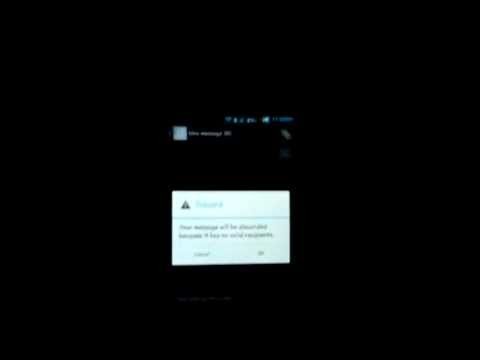For BMW owners of a certain generation, the desire for Apple CarPlay can be strong. While newer models come equipped with this seamless smartphone integration, older BMWs often miss out. Official retrofit options or premium aftermarket solutions like Bimmertech can be expensive, sometimes costing upwards of $650. However, a more affordable alternative exists: AliExpress CarPlay retrofit kits. This guide explores a DIY installation of a budget-friendly CarPlay module purchased from AliExpress for around $250, offering a significant saving. If you’re looking to modernize your BMW’s infotainment system without breaking the bank, read on to see if this DIY approach is right for you.
Many BMW enthusiasts have sought cost-effective ways to add CarPlay functionality to their vehicles, especially models from the F3X generation (3 and 4 Series). These cars, while offering a premium driving experience, predate the widespread adoption of wireless smartphone integration. The appeal of CarPlay is undeniable: seamless navigation with apps like Google Maps or Waze, hands-free calling and messaging, and access to music streaming services directly through your car’s screen. The good news is that achieving this upgrade is within reach for the DIY-inclined BMW owner.
This review focuses on a CarPlay retrofit kit sourced from AliExpress, a popular online marketplace known for competitive pricing. The specific unit, costing approximately $250 including shipping, promised wireless CarPlay functionality for BMW’s iDrive system. The installation was performed on a 2015 BMW 328i equipped with the Harman Kardon sound system, an 8.8″ navigation screen, and surround view cameras. The aim was to assess the kit’s installation difficulty, functionality, and overall value compared to pricier alternatives.
Installing the AliExpress BMW CarPlay Retrofit Kit: A Step-by-Step Overview
The perceived installation difficulty was rated at 4 out of 10, suggesting a task manageable for someone with basic DIY car audio experience. Several helpful resources are available online to guide the process. Bimmertech, while selling their own premium kit, provides a useful video guide that outlines the general installation steps, as the core process is similar across different CarPlay modules. Additionally, Road Top, the likely manufacturer of many of these AliExpress units, offers an installation video that is specific to these budget-friendly kits.
The kit itself includes a compact module (similar in size to an Apple TV), a wiring harness designed to integrate with your BMW’s existing system, supplementary wires for optional features, and a Wi-Fi antenna for wireless CarPlay connectivity. The module essentially acts as an intermediary, connecting between your BMW’s head unit and the display screen.
A crucial point to note for BMWs with Harman Kardon or potentially other premium sound systems: These vehicles often have fiber optic cables for audio transmission. Installation requires transferring these fiber optic cables to the new harness to ensure sound functionality. A dedicated video guide specifically addresses this fiber optic cable transfer, which is essential for maintaining audio output after the retrofit.
Physically installing the unit involves accessing the BMW’s head unit, disconnecting the existing harness, and connecting the new CarPlay module harness in between. While the wiring process is relatively straightforward, refitting the head unit back into the dashboard can be a bit fiddly due to space constraints. In this particular 2015 328i, the head unit was larger than those shown in some online videos, making it a tighter fit. However, it was possible to reinstall everything without needing to remove the glovebox, although patience and careful maneuvering are required. If glovebox removal becomes necessary, a tutorial is available online to guide you through that process.
The CarPlay module itself has dip switches on the back. These switches are used to configure the module for your specific BMW model and screen size, ensuring the CarPlay interface scales correctly on your display. Proper configuration of these switches is important for optimal display output.
The kit also provides additional wiring for optional camera retrofits and a female USB port. The USB port can be used for wired CarPlay connection and also supports Android Auto (though Android Auto functionality was not tested in this review). As the test vehicle already had parking distance control (PDC) and surround view cameras, the extra camera wiring was not utilized. Similarly, the wired USB port was initially skipped in favor of a purely wireless CarPlay setup, but could be added later if desired.
CarPlay Functionality and User Experience
Accessing the newly installed CarPlay system is intuitive. A long press of the “home” button on the iDrive controller switches the display to the CarPlay interface. Initial setup is only needed for phone pairing. After the first pairing, CarPlay automatically launches every time the car is started, providing a seamless user experience.
Audio from CarPlay is routed through the BMW’s AUX input, but crucially, this is an internal routing within the module and wiring harness, not requiring a physical connection to the car’s external AUX port (this may differ in older CIC-based BMWs). It’s essential to ensure that the iDrive audio source is set to “AUX” for CarPlay sound to function correctly. Again, remembering to transfer the fiber optic cables for Harman Kardon equipped cars is paramount for audio output.
Importantly, the integration is designed to be non-intrusive to the car’s original functions. When reverse gear is engaged, the system automatically reverts to the OEM iDrive reverse camera view with parking sensors, maintaining all original safety features.
CarPlay’s core functionalities performed flawlessly. The microphone worked perfectly for calls and Siri commands (“Hey Siri” worked as expected). All standard CarPlay features, such as navigation, music, and phone calls, operated as intended. The only minor functional limitation observed was the loss of track skip/previous song functionality from the steering wheel controls. Volume control from the steering wheel remains functional, but track selection is managed through the iDrive controller within the CarPlay interface. This is a minor trade-off, and it’s unclear if even premium units like Bimmertech retain full steering wheel track control in CarPlay mode due to the AUX audio routing.
While using CarPlay with the iDrive rotary controller instead of a touchscreen might seem unusual initially, the reviewer adapted to it quickly. A slight lag was noted when scrolling through the CarPlay interface, but this lag was consistent and predictable, becoming easily accustomed to after a short period of use. It’s speculated that this minor lag could be related to the wireless CarPlay connection, but it did not significantly detract from the overall user experience.
Bimmertech vs. AliExpress CarPlay Retrofit: Weighing the Options
While this AliExpress kit offers a compelling budget-friendly CarPlay solution, it’s important to acknowledge the benefits of premium alternatives like Bimmertech. Bimmertech is known for its excellent customer support and active community engagement. For those less confident in DIY car modifications or who prioritize guaranteed support from a reputable company, Bimmertech remains a strong option. Their CarPlay retrofit kits are available for purchase here.
However, for users comfortable with DIY installations and seeking the most cost-effective way to add wireless CarPlay to their BMW, the AliExpress option presents significant value. The installation, completed in around 45 minutes by someone not professionally trained in car audio installation, demonstrates its accessibility. Furthermore, the AliExpress seller provided helpful and responsive customer service, even proactively verifying vehicle compatibility before shipping the unit, adding a layer of reassurance to the purchase.
Conclusion: A Highly Recommended Budget CarPlay Upgrade
In conclusion, this AliExpress BMW CarPlay retrofit kit delivers on its promise of bringing wireless Apple CarPlay to older BMW models at a fraction of the cost of premium solutions. While minor limitations like steering wheel track control and slight interface lag exist, the core CarPlay functionality is excellent, and the installation is manageable for DIY enthusiasts. The significant cost saving makes this AliExpress CarPlay retrofit kit a highly recommended upgrade, particularly for F3X BMW owners seeking modern smartphone integration without a premium price tag. Android Auto compatibility remains to be tested and could be a future area of exploration for users within the Android ecosystem.