For car enthusiasts and everyday drivers alike, understanding and customizing your vehicle has never been easier. Enter the Carista Obd2 Bluetooth Adapter, a user-friendly tool designed to empower you with control over your car’s diagnostics and settings right from your smartphone. This innovative device is transforming how vehicle owners interact with their cars, offering a blend of diagnostic capabilities and personalized customization options.
What is the Carista OBD2 Bluetooth Adapter?
The Carista OBD2 Bluetooth Adapter is a small, yet powerful device that plugs into your car’s OBD2 port – a standard interface in most modern vehicles. OBD2, or On-Board Diagnostics II, is a system that provides access to vehicle data for diagnostics and monitoring. The Carista adapter, leveraging Bluetooth technology, wirelessly connects your car to the Carista app on your smartphone (available for both iOS and Android).
Unlike generic OBD2 scanners that primarily focus on reading and clearing engine fault codes, the Carista adapter goes a step further. It offers two primary functionalities: comprehensive vehicle diagnostics and extensive customization options, often referred to as “coding” or “tweaking” car settings. Think of it as a gateway to unlocking hidden features and deeper insights into your vehicle’s operation without needing to visit a mechanic for every minor adjustment or diagnostic check.
Key Features and Benefits of Carista OBD2
The Carista OBD2 Bluetooth Adapter stands out due to its versatility and user-centric design. Here’s a breakdown of its core advantages:
Diagnostics and Service
One of the most compelling features of the Carista adapter is its ability to perform in-depth vehicle diagnostics. Even without a subscription, the Carista app, when paired with the adapter, allows you to:
- Read and Clear Fault Codes: Identify and clear diagnostic trouble codes (DTCs) from various vehicle systems, not just the engine. This includes systems like ABS, airbags, transmission, and more. This feature is particularly useful for understanding warning lights and assessing the severity of potential issues.
- Basic Service Procedures: Some vehicles support basic service functions through Carista, such as service resets.
This diagnostic capability empowers car owners to understand their vehicle’s health and address minor issues promptly, potentially saving on costly mechanic visits for simple code readings.
Vehicle Customization
Beyond diagnostics, Carista shines in its customization capabilities. This feature allows you to personalize your car’s behavior and unlock hidden functionalities. Using the Carista app with a paid subscription (or the free trial included with the adapter), you can access a wide range of customizable settings, including:
- Lights: Modify daytime running lights, customize headlight behavior, and adjust interior lighting settings.
- Doors and Windows: Configure auto-locking/unlocking behavior, remote window operation, and alarm system settings.
- Instruments and Display: Personalize digital displays, enable features like digital speedometers, and customize warning chimes.
- Comfort Features: Adjust climate control settings, seat heating behavior, and other convenience features.
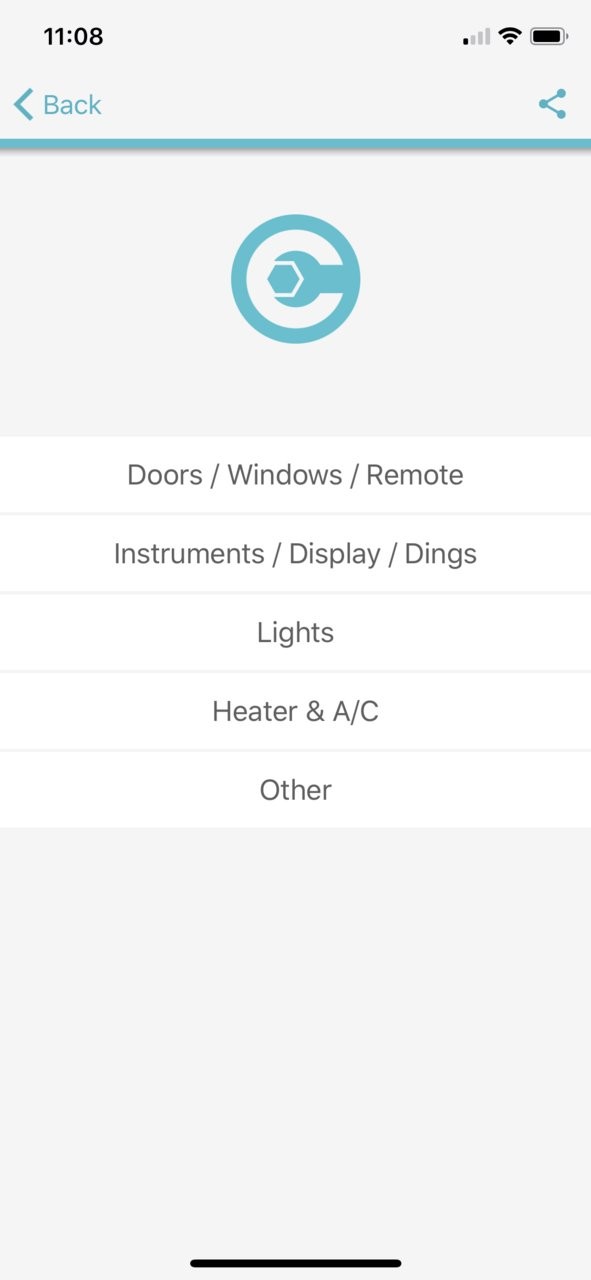 Carista Main Configure Menu
Carista Main Configure Menu
Alt text: Carista app main configuration menu showcasing vehicle customization options such as doors, windows, remote, instruments, display, dings, lights, heater, AC and other settings.
These customization options vary by vehicle make and model, but Carista generally offers a broad spectrum of tweaks for supported cars. The beauty of Carista’s customization is that once you set your preferred configurations, they remain active even after your subscription period ends (unless overwritten by dealer updates). This “set-it-and-forget-it” approach makes the subscription model quite appealing for users primarily interested in initial vehicle personalization.
Alt text: Carista app menu for doors, windows, and remote settings showing customizable options for vehicle access and security.
Alt text: Carista app menu for instrument, display, and dings settings, allowing users to personalize vehicle alerts and information displays.
Ease of Use and Compatibility
Carista is designed for user-friendliness. The app interface is intuitive and easy to navigate, even for those with limited automotive technical knowledge. Connecting the adapter is a straightforward process, and the app guides you through each step.
Furthermore, the Carista OBD2 Bluetooth Adapter boasts broad vehicle compatibility. It supports a wide range of makes and models from manufacturers like Volkswagen, Audi, BMW, Toyota, Lexus, and more. It’s crucial to check Carista’s website or app for specific vehicle compatibility before purchasing to ensure it works with your car.
Cost-Effectiveness
Compared to professional-grade diagnostic tools like TechStream, or dealership service charges for minor customizations, the Carista OBD2 Bluetooth Adapter presents a cost-effective solution. The initial investment is the adapter itself, typically priced around $20. While customization features require a subscription, the free trial period and the “set-and-forget” nature of customizations mean you may only need a short-term subscription to achieve your desired vehicle personalization. The free diagnostic functionality further enhances its value, offering ongoing utility without recurring costs.
Setting Up and Using the Carista Adapter
Getting started with the Carista OBD2 Bluetooth Adapter is simple:
- Download the Carista App: Install the Carista OBD2 app from the App Store (iOS) or Google Play Store (Android).
- Purchase the Carista Adapter: Order the Carista OBD2 Bluetooth Adapter online (e.g., Amazon) or find it at some auto parts retailers.
- Plug into the OBD2 Port: Locate the OBD2 port in your vehicle (usually under the dashboard on the driver’s side) and plug in the Carista adapter.
- Connect via Bluetooth: Enable Bluetooth on your smartphone and follow the app’s instructions to connect to the Carista adapter.
- Explore Features: Use the app to diagnose your vehicle or explore customization options within the “Customize” section.
Carista vs. TechStream and Other Alternatives
While tools like TechStream offer even deeper diagnostic and programming capabilities, they are often more complex to use and require specialized knowledge. Carista strikes a balance, providing a significant level of functionality in a user-friendly and affordable package. For the average car owner or DIY enthusiast, Carista offers a compelling alternative to more complex or limited OBD2 solutions.
Is the Carista OBD2 Bluetooth Adapter Right for You?
The Carista OBD2 Bluetooth Adapter is an excellent choice for:
- DIY Car Enthusiasts: Those who enjoy understanding and tweaking their vehicles.
- Owners Seeking Basic Diagnostics: Individuals wanting to read and clear fault codes themselves.
- Users Desiring Vehicle Customization: Drivers looking to personalize their car’s features without dealership visits.
- Cost-Conscious Car Owners: Those seeking an affordable alternative to professional diagnostic tools and services.
If you’re looking for an easy-to-use, versatile, and cost-effective way to diagnose and customize your car, the Carista OBD2 Bluetooth Adapter is definitely worth considering. Unlock your car’s hidden potential and take control of your driving experience today.
