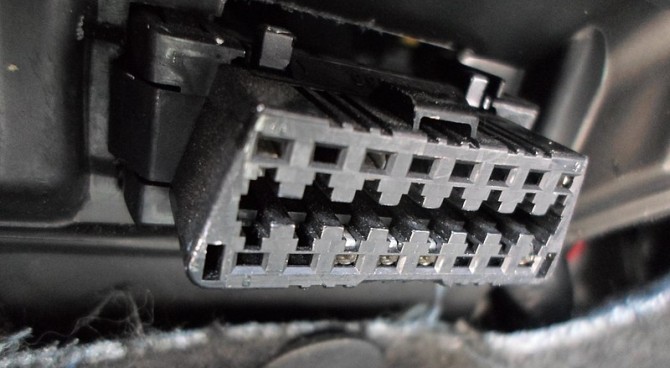If you own a car manufactured in 1996 or later, it’s almost certain it comes equipped with an OBD-II (On-Board Diagnostics II) port. This standardized port is a legal requirement for all cars and trucks produced since then, acting as a gateway to your vehicle’s inner workings.
OBD-II is essentially an onboard computer system that diligently tracks various aspects of your car’s performance, from emissions and mileage to speed and more. It’s intricately linked to your car’s check engine light and other dashboard warning indicators, designed to alert you when a problem arises.
This sophisticated onboard computer is accessible via a 16-pin port, typically found beneath the driver’s side dashboard. This port allows mechanics, and even car owners with the right tools, to connect and decipher error codes using a specialized scan tool, offering valuable insights into your vehicle’s health.
OBD-I vs. OBD-II: The Evolution of Car Diagnostics
Before the standardization of OBD-I, car manufacturers employed a fragmented approach to onboard diagnostics. Each manufacturer had its own unique set of standards for OBD systems, creating a logistical nightmare for mechanics who were forced to invest in expensive, manufacturer-specific scan tools for each type of vehicle they serviced. OBD-I emerged in 1987, marking the initial step towards standardizing onboard diagnostics. While OBD-I incorporated sensors to monitor and attempt to reduce emissions, it was plagued with limitations and inconsistencies.
In 1996, a significant leap forward occurred when car manufacturers reached a consensus on a new, universal standard: OBD-II. This agreement led to the widespread adoption of the more advanced OBD-II port in all cars and trucks. While the fundamental system remains largely consistent across vehicles, subtle variations exist in communication protocols, which are tailored to specific vehicle manufacturers.
There are five primary signal protocols within the OBD-II standard:
- SAE J1850 PWM (Pulse Width Modulation): Predominantly used in Ford vehicles.
- SAE J1850 VPW (Variable Pulse Width): Commonly found in General Motors vehicles.
- ISO9141-2: Utilized by Chrysler and a range of European and Asian vehicle manufacturers.
- ISO14230-4 (KWP2000 – Keyword Protocol 2000): Employed by various American, European, and Japanese brands, including Honda, Jeep, Land Rover, Subaru, Mazda, Nissan, and many others.
- ISO 15765 CAN (Controller Area Network): Mandated for all vehicles manufactured from 2008 onwards, representing the most modern protocol.
Notably, pins 4 and 5 are universally reserved for ground connections across all protocols, while pin 16 consistently provides power directly from the car’s battery.
When the onboard computer detects an anomaly within the engine or any other critical vehicle component, it will activate the check engine light or other relevant warning lights on your instrument cluster, signaling the need for attention.
Decoding OBD-II: How Does It Work?
OBD-II’s core function revolves around Diagnostic Trouble Codes (DTCs). These standardized codes are stored within the vehicle’s computer system whenever a fault is detected. While some manufacturer-specific codes may exist, the beauty of OBD-II lies in its universal accessibility. Any individual equipped with an OBD-II scan tool can connect to the port and retrieve these DTCs, regardless of vehicle make or model.
These scan tools empower users to identify trouble codes originating from any manufacturer adhering to OBD-II protocols. This interoperability is made possible by the standardized pinout of the OBD-II port, which is structured as follows:
- Pin 1: Manufacturer Discretionary Use
- Pin 2: SAE J1850 PWM and VPW Communication Line
- Pin 3: Manufacturer Discretionary Use
- Pin 4: Chassis Ground
- Pin 5: Signal Ground
- Pin 6: ISO 15765-4 CAN (High)
- Pin 7: ISO 9141-2 and ISO 14230-4 K-Line
- Pin 10: SAE J1850 PWM Communication Line
- Pin 14: ISO 15765-4 CAN (Low)
- Pin 15: ISO 9141-2 and ISO 14230-4 L-Line
- Pin 16: Battery Power
Unlocking the Potential: What Can You Connect to Your OBD-II Port?
Traditionally, mechanics utilize scan tools connected to the OBD-II port to extract DTCs and provide detailed diagnoses of vehicle faults. Basic, more affordable scanners might only display numeric codes, requiring mechanics to consult manufacturer manuals or online service databases for interpretation.
However, the landscape of OBD-II port utilization has expanded significantly in recent years. Advanced, user-friendly tools have become increasingly accessible to everyday drivers, empowering them to proactively understand their car’s condition without solely relying on professional mechanics.
OBD-II scanners designed for personal use come in various forms, including wired and wireless models. Many connect seamlessly to smartphones or laptops, while others feature integrated screens for standalone operation. The market offers a diverse range of options to suit individual preferences and technical expertise.
Beyond diagnostics, GPS trackers represent another popular application for the OBD-II port. While some GPS trackers are hardwired into the vehicle’s electrical system, many conveniently plug into the OBD-II port for a readily available power source. These trackers are particularly valuable for vehicle security and monitoring driving habits, especially for families with new drivers or for fleet management.
Mobile OBD-II Scanner Apps: Diagnostics in Your Pocket
Your car continuously monitors a vast array of systems and components. The OBD-II port allows you to tap into this wealth of real-time data. When paired with a compatible device and mobile app, your smartphone can effectively function as a sophisticated diagnostic scanner. These mobile OBD-II scanners empower you to monitor crucial vehicle parameters such as fuel consumption, engine temperature, and oil pressure directly from your phone, in addition to scanning and interpreting error codes.
This level of vehicle insight is readily available for most modern cars with the aid of affordable OBD-II scanner devices and user-friendly mobile applications.
1. Veepeak Mini WiFi OBD II Scanner
For an entry-level and budget-friendly OBD-II diagnostic scanner, the Veepeak Mini WiFi OBD II Scanner for Android devices is a solid choice.
Compatible with popular Android apps like Torque Pro, Torque Lite, and OBD Car Doctor, this scanner allows you to effortlessly access sensor data and diagnose error codes triggered by your check engine light. Simply enable WiFi, connect the scanner, and gain immediate insights into your vehicle’s status. A notable feature in this price range is its ability to clear minor error codes, such as those caused by a loose fuel cap.
2. BAFX Products OBDII Code Reader and Scan Tool
The BAFX Products OBDII Code Reader and Scan Tool wirelessly transforms your iOS device into a powerful, advanced OBD-II diagnostic tool. Beyond reading standard diagnostic data, it allows you to monitor real-time parameters, including:
- Engine temperature monitoring
- Fuel consumption rate
- O2 sensor voltage readings
- Battery voltage level
- Engine runtime tracking
This tool provides access to a wealth of data not typically displayed on your car’s dashboard. However, it’s important to note that compatible third-party apps for iOS devices may require purchase.
3. Veepeak OBDCheck BLE Bluetooth OBD II Scanner
For enhanced connectivity and broader compatibility, the Veepeak OBDCheck BLE Bluetooth OBD II Scanner offers Bluetooth 4.0 and seamless integration with both Android and iOS devices.
By enabling Bluetooth on your smartphone and connecting to this scanner, you can effortlessly retrieve information from your car’s OBD-II port. It supports all standard OBD-II protocols and is compatible with a range of software options, including Torque, BimmerCode, BimmerLink, DashCommand, and even ScanMaster for Bluetooth-enabled laptops.
4. BlueDriver Pro OBD2 Bluetooth Scan Tool
The BlueDriver Pro OBD2 Bluetooth Scan Tool caters to users seeking a more professional-grade OBD-II scanning experience. This Bluetooth-enabled tool works seamlessly with both Android and iOS devices.
While priced higher than basic wireless scanners, the BlueDriver Pro delivers features comparable to professional-grade scan tools used by mechanics. Via its mobile app, it allows you to read and clear both basic and advanced error codes. It also provides access to advanced diagnostics, including live data streams, misfire counts, digital gauges, graphs, and repair reports sourced from a frequently updated online database, offering comprehensive diagnostic capabilities.
5. OBDLink MX+ OBD2 Bluetooth Scanner
For users prioritizing real-time data access and advanced features, the OBDLink MX+ OBD2 Bluetooth Scanner stands out as a premium option. Although it represents a higher investment, its features are truly impressive:
- Remote vehicle data access: Obtain real-time vehicle data even when you are away from your car.
- Enhanced vehicle support: Extended compatibility with Ford, GM, Mazda, Nissan, Infiniti, Toyota, Honda, Kia, and more.
- Extensive parameter monitoring: Display, graph, and log hundreds of real-time parameters for in-depth analysis.
- Remote vehicle control (select models): Lock and unlock doors on compatible vehicles.
While its price point positions it closer to professional mechanic tools, the OBDLink MX+’s advanced capabilities and extensive feature set justify the investment for serious enthusiasts and those requiring comprehensive vehicle data access.
Harnessing the Power of Your OBD-II Port
OBD-II ports have been a standard feature in vehicles for decades, but their accessibility to everyday drivers has only recently become widespread. The availability of affordable devices and user-friendly apps empowers car owners to gain unprecedented insight into their vehicle’s health, often preempting major issues.
Certain OBD-II port scanners also incorporate location-tracking functionalities. However, if vehicle tracking is your primary focus, dedicated GPS trackers offer specialized features. While GPS trackers may not provide diagnostic data, they excel at vehicle location and security.
Furthermore, the OBD-II port’s versatility extends beyond diagnostics and tracking. It also serves as a gateway for ECU tuning, allowing for performance enhancements and fuel economy optimization. The possibilities for leveraging your car’s OBD-II port are continually expanding, making it an increasingly valuable asset for modern vehicle owners.