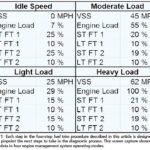For Chevy Volt owners, utilizing an OBD2 reader and app can unlock a wealth of vehicle data beyond the standard dashboard displays. This access can be incredibly informative, offering deeper insights into your Volt’s operational status and overall health. However, it’s crucial to understand that much of this data requires careful interpretation, as app creators often provide limited context or reference points.
Apps like MyGreenVolt, for instance, present readings such as “Usable SOC” and “usable kWh.” While seemingly straightforward, their interpretation can be ambiguous, especially when these values remain positive even after the battery depletes and the car switches to gas power. Similarly, the app provides individual cell voltages, offering a snapshot of battery cell balance with min/average/maximum voltage readings. Yet, the practical implications of these voltage variations, particularly concerning long-term battery health, are not always clear. Online forums are filled with screenshots of such data, with users seeking clarity on what these readings truly signify. Solid, readily available resources explaining the significance of cell voltage differences, especially at low battery levels and in aging batteries, are often lacking.
It’s important to remember that a Volt’s battery is more than just a fuel tank; it’s a portable power generator, subject to degradation over time. As one contributor aptly noted, “IF your Volt wasn’t triggering cell variation DTCs THEN there isn’t any significant variation present WHEN IT MATTERS.” This highlights that Diagnostic Trouble Codes (DTCs) related to cell variation are more reliable indicators of significant battery issues than potentially misleading raw data fluctuations observed through OBD2 apps. While exploring Chevy Volt Obd2 data can be insightful, focusing on actionable error codes ensures a more grounded understanding of your vehicle’s condition.