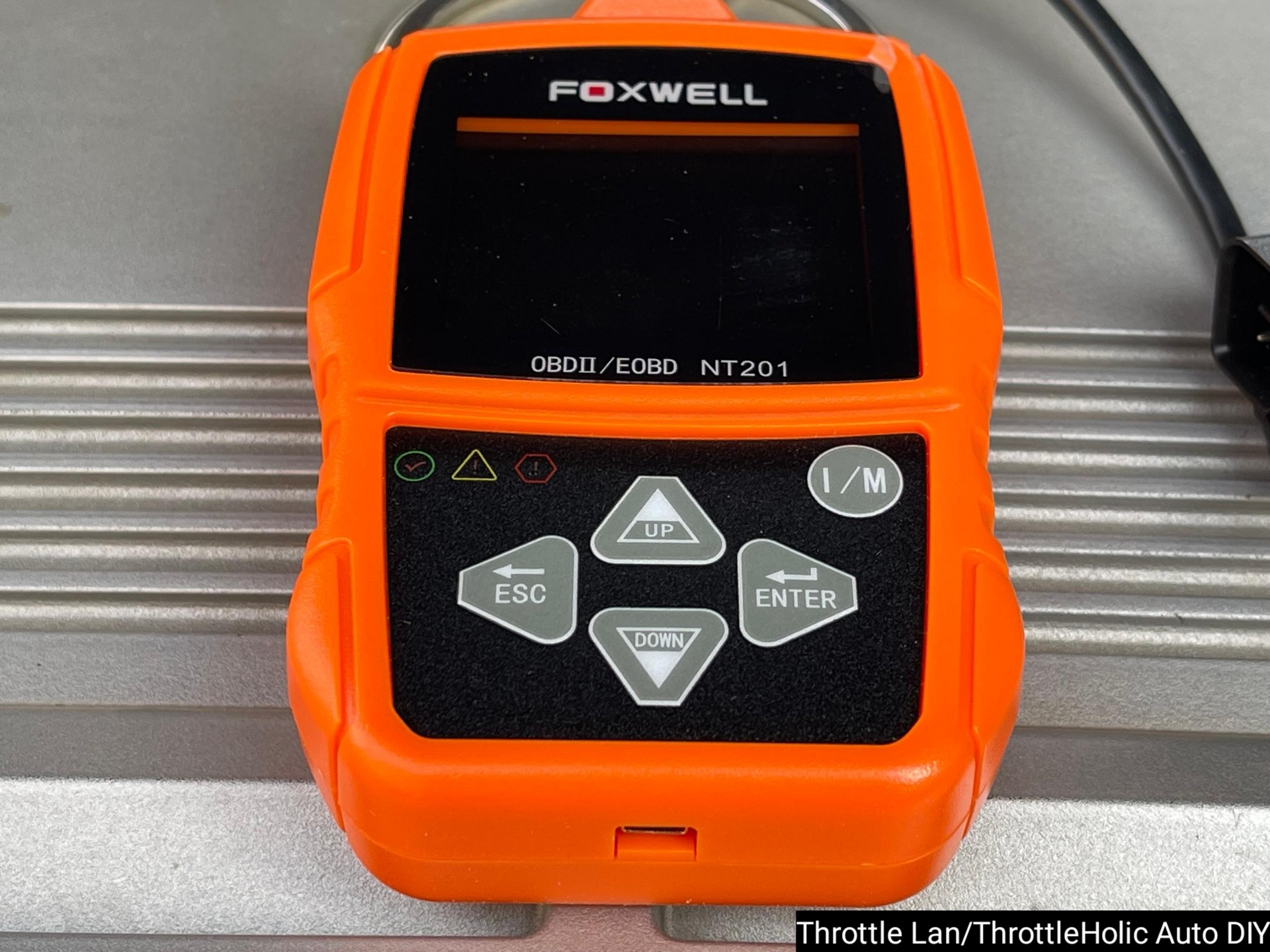When my daughter, with the keen eye of a child drawn to bright colors, pointed out the vibrant orange OBD II code reader on Amazon, my casual browsing for tools to enhance my DIY auto repair hobby took an unexpected turn. This moment sparked the idea for this Foxwell NT201 review, sooner than I had anticipated.
You see, my daughter notices details. Her pointing finger and fascination with the shiny, orange OBD II code reader meant I had to stop and pay attention. Despite my already substantial collection of OBD II scanners, the NT201 was soon ordered and on its way.
The arrival of “her scanner” became a daily topic of excited inquiries. Trying to manage her anticipation, I mixed truth with playful fiction about delivery times. How I managed to keep her patience intact during the wait is still a bit of a blur. But the day finally came, and it was unboxing time – an event she loves as part of my auto DIY projects.
Before we dive into the unboxing and initial thoughts, let’s take a look at the Foxwell NT201 code reader on Amazon, where its bright orange hue first caught our attention.
Affiliate Disclosure: As an Amazon Associate, I earn from qualifying purchases.
Foxwell NT201 Review: Unboxing, First Impressions, and What’s Inside
The unboxing of the Foxwell NT201 was a moment of contrasting experiences. My daughter was thrilled, grabbing the bright orange scanner and jumping with joy. Meanwhile, I quietly assessed what had arrived.
The color was undeniably bright orange – a color I personally dislike (a detail I somehow overlooked on the Amazon listing). The unit was small, with a design that differed from my preferred aesthetic for scanners. It featured rounded edges, unlike the sturdy, square designs I favor. Furthermore, the keys were flush with the device body, another design choice I’m not fond of. I prefer keys that are distinct and tactile, allowing for operation by feel rather than sight, unlike a touchscreen phone.
As I contemplated these design aspects, trying not to dampen my daughter’s enthusiasm, my wife walked in, glanced at the code reader, and declared, “Finally, a code reader I’ll actually use!”
I looked at both of them and smiled for the first time since opening the box. If they both found appeal in it, perhaps I was missing something. I opened the recyclable packaging and found a quick start guide and an update cable inside. Setting aside the manual momentarily, I decided to delve into the features of the NT201.
Functions & Abilities of the Foxwell NT201
The core functions of an OBD II code reader are always my primary focus when evaluating these tools. Understanding the capabilities provides immediate insight into the scanner’s practical value. For the Foxwell NT201, here are its key functions:
1. Basic Code Reading and DTC Erasure
Like any standard OBD2 scanner on the market, the Foxwell NT201 performs basic code reading and DTC (Diagnostic Trouble Code) erasure. When connected to a vehicle’s OBD II port, the NT201 easily retrieves stored fault codes. These codes can then be further investigated using the DTC Lookup feature, or cleared if the underlying issue has been resolved.
This fundamental functionality is essential for any code reader, and the NT201 delivers it reliably.
2. Live Data Stream Display
While basic code reading and clearing are standard, the real value of a basic code reader lies in its ability to display live data. This feature is a step above simple code retrieval and is crucial for diagnosing intermittent issues or gaining deeper insights into vehicle performance. Live data can often pinpoint problems that don’t trigger fault codes or help narrow down the cause of broader issues identified by codes.
The Foxwell NT201 offers a live data stream function that, while basic, is effective. It allows users to monitor real-time parameters during diagnosis or when a DTC occurs. Similar to a freeze frame function, this feature captures and records vehicle speed, coolant temperature, MAF (Mass Air Flow) values, fuel trims, and other relevant data for later review. This goes beyond the traditional freeze frame by allowing continuous data monitoring.
This enhanced data recording capability adds significant diagnostic value.
3. Basic DTC Lookup Library
Another noteworthy feature of the NT201 is its integrated DTC lookup library. This library provides explanations for diagnostic trouble codes, translating technical jargon into understandable terms, particularly for unfamiliar codes.
Although basic, this feature is a significant advantage, as many budget code readers lack an onboard DTC library, requiring users to rely on external resources like Google or separate apps.
However, it’s important to note that the NT201’s DTC library is basic, not as comprehensive as what you’d find in more advanced scanners like the Foxwell NT301. The NT201 provides a standard definition of the code, but further investigation and troubleshooting are often required. In contrast, the NT301 offers more detailed code definitions, potential causes, and even troubleshooting steps, which are particularly helpful for DIY mechanics.
These are the core functions of the Foxwell NT201. However, there are additional features worth highlighting in this review.
Other Notable Functions & Features
To fully understand the Foxwell NT201 and make an informed purchase decision, it’s crucial to consider its additional features. Beyond the basic functions, here are other notable aspects of this code reader:
1. Smart Status LEDs
Like many Foxwell scanners, the NT201 includes smart status LEDs that provide immediate visual feedback on the vehicle’s diagnostic status. These three LEDs – red, orange, and green – quickly indicate the presence of a current DTC, a pending DTC, or a DTC-free system, respectively.
For quick checks, especially during routine vehicle scans, these lights are incredibly convenient. A green light signals all clear, orange suggests a potential issue needing further investigation, and red clearly indicates a problem requiring attention. This simple system saves time and provides immediate insight without needing to delve into detailed scan results every time.
2. O2 Sensor Test
The upstream O2 sensors are vital for engine efficiency and emissions control. Located in the exhaust system, they monitor the oxygen content in the exhaust gases and provide feedback to the engine control unit (ECU) to optimize the air-fuel mixture. This ensures optimal fuel economy and minimizes harmful emissions.
However, due to their location and operating conditions, O2 sensors can fail over time, often without the driver’s immediate awareness. The Foxwell NT201 includes an O2 sensor test function. This allows users to check the functionality of their O2 sensors, helping maintain fuel efficiency and reduce environmental impact by ensuring the vehicle isn’t emitting excessive pollutants. It’s a valuable feature for preventative maintenance and environmental consciousness.
Foxwell NT201 Vehicle Compatibility
As a basic OBD2 code reader, the Foxwell NT201 boasts broad compatibility with most modern vehicles manufactured from 1996 onwards that utilize the OBD II protocol for vehicle diagnostics. This encompasses the vast majority of common makes and models on the road today, ensuring the scanner will likely work with your vehicle.
The NT201’s compatibility hasn’t been specifically tested on racing cars or exotic vehicles. If you have any doubts about its compatibility with your specific vehicle, contacting Foxwell directly is recommended. Their support team can provide definitive answers and ensure the NT201 is suitable for your needs.
Limitations of the Foxwell NT201
A balanced review must present both the strengths and weaknesses of a product. This Foxwell NT201 review aims to be thorough and unbiased, highlighting both the positives and negatives to provide a complete picture. Here are the limitations I identified:
1. Slow Operation Speed
When dealing with a vehicle breakdown, time is often of the essence. A slow code reader can exacerbate frustration. Unfortunately, the Foxwell NT201 is not known for its speed. From booting up and loading modules to completing a vehicle scan and displaying results, the NT201 operates at a slower pace.
If you choose the NT201, patience is required. Be prepared for a more deliberate process, especially when under pressure to diagnose a problem quickly.
2. Lacks AutoVIN Function
The AutoVIN feature is a valuable time-saver and accuracy tool found in many OBD2 scanners. It automatically retrieves the Vehicle Identification Number (VIN) from the vehicle being scanned. This serves two key purposes: it speeds up the identification process and verifies that the VIN retrieved electronically matches the physical VIN on the vehicle.
VIN verification is particularly crucial when inspecting used vehicles as it can help detect potential discrepancies or fraudulent activities by sellers. Regrettably, the Foxwell NT201 does not include this AutoVIN functionality.
3. Engine Module Scans Only
Modern vehicles are complex systems comprised of numerous electronic modules beyond just the engine control unit. These modules control various systems such as airbags, transmission, anti-theft systems, and more. The more modules a scanner can access, the more comprehensive its diagnostic capabilities.
The Foxwell NT201, however, is limited to scanning only the engine module. It cannot access or diagnose issues within other vehicle systems like the transmission, ABS, airbags, etc. For users needing to diagnose problems beyond the engine, or requiring deeper diagnostics like bi-directional tests, the NT201’s limited module access is a significant constraint.
4. Very Basic DTC Library – Reliance on External Resources
OBD2 diagnostic trouble codes are numerous, encompassing both generic and manufacturer-specific codes. To make sense of these codes, OBD2 scanner manufacturers typically include a DTC library that provides explanations in user-friendly language. Some scanners offer highly detailed libraries, breaking down codes into actionable information for DIYers and vehicle owners.
In the case of the Foxwell NT201, the DTC library is notably basic, and frankly, one of the least helpful I’ve encountered recently. It essentially displays the code without much context or explanation, leaving the user to decipher its meaning and determine troubleshooting steps.
Users unfamiliar with diagnostic codes will likely need to resort to external resources like Google or dedicated OBD code apps to understand the fault codes reported by the NT201. This adds an extra step and reliance on external tools for basic code interpretation.
Video Review of the Foxwell NT201
[Insert Video Review Here if Available – Otherwise remove this section and heading]
Alternatives to Consider
Given the limitations of the Foxwell NT201, several excellent alternatives offer better value, often at a similar price point.
First, the TopDon TopScan stands out. This compact, Bluetooth-enabled OBD II scanner provides comprehensive system scanning across all vehicle modules, supports bi-directional control, includes FCA Gateway Access for modern vehicles, and offers numerous reset functions. Its pocket-sized design and smartphone-based operation add to its convenience. Furthermore, it’s priced very competitively, delivering advanced features at an accessible cost.
If you’re seeking a feature-rich OBD2 scanner that provides comprehensive diagnostics and usability via your smartphone, the TopDon TopScan is a compelling option. For a deeper dive, my detailed TopDon TopScan OBD II Scanner Review provides further insights.
Another strong alternative is the Foxwell NT301. As a sibling product from Foxwell, the NT301 is designed for vehicle owners who perform occasional DIY repairs and basic maintenance. What sets the NT301 apart from the NT201 is its significantly improved DTC library. The NT301’s library is much more detailed and user-friendly, often eliminating the need for external lookups to understand fault codes.
The Foxwell NT301 also boasts a more robust and user-friendly design. Considering its price and features, the NT301 is generally a better value proposition than the NT201. You can explore the Foxwell NT301 further on Amazon, and my comprehensive Foxwell NT301 Review offers a detailed comparison.
Lastly, for vehicle owners who prioritize simplicity and occasional code checks, particularly when a check engine light illuminates, the Ancel AD410 is an excellent choice. Built for durability, the AD410 is remarkably robust and has proven to be exceptionally reliable over years of use. Its straightforward operation and rugged build quality make it a dependable tool for basic code reading.
You can examine the Ancel AD410 on Amazon to see user reviews and features. For my long-term user perspective, my Ancel AD410 code reader review provides an in-depth look at its performance and durability.
With these alternatives considered, let’s revisit the question: should you buy the Foxwell NT201?
Should You Buy the Foxwell NT201 OBD2 Scanner?
In my opinion, no – and the reasons are outlined above. The limitations of the Foxwell NT201, such as its slow speed, basic DTC library, and limited module access, outweigh its benefits, especially when compared to superior alternatives like the Foxwell NT301. In my [Foxwell NT201 vs NT301 comparison]([Insert Link to NT201 vs NT301 article here if exists]), I further highlight the NT301’s advantages.
Instead, I recommend considering one of these three alternatives:
Despite my professional assessment, the Foxwell NT201 remains a favorite of my daughter and wife, for reasons I’m still trying to fully grasp. If you appreciate its bright color and simplicity, perhaps you’ll reach the same conclusion as my wife and daughter. If so, you can purchase the Foxwell NT201 code reader directly on Amazon.
Love the Above? Subscribe for More
Throttle Lan
DIY Mechanic and Freelance Automotive Writer
I’ve been fixing cars for about half a decade now. If it has an engine, I’ll make it run, without question (even if it’s engineered in hell). When I’m not fixing cars, I write about the process.