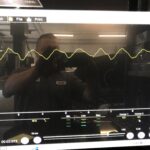For automotive technicians specializing in Honda and Acura vehicles, having the right diagnostic tools is crucial. The Honda Diagnostic System (HDS) software package stands out as a comprehensive solution, offering in-depth diagnostic and reprogramming capabilities for a wide range of Honda and Acura models. This article will delve into the features, requirements, and benefits of the HDS software, highlighting why it’s an essential tool for professional Honda and Acura servicing.
Understanding the Honda Diagnostic System (HDS)
The HDS software package is designed to support various hardware platforms, providing flexibility for different workshop environments. These platforms include the HDS Tablet Tester, the Teradyne Diagnostic System Pocket Tester, and the PC version, catering to diverse needs and preferences of technicians. The software is compatible with Honda and Acura vehicles from 1992 to the current models (excluding Honda Passport and Acura SLX**), ensuring broad coverage for workshops dealing with both older and newer vehicles. It encompasses all the necessary functionalities for monitoring, diagnosing, and even reprogramming control modules within Honda and Acura automobiles.
Key Diagnostic Functions of HDS
The HDS software is packed with features designed to streamline the diagnostic process and enhance repair accuracy. Key functionalities include:
- DTC Reading and Clearing: Quickly identify and clear Diagnostic Trouble Codes (DTCs), allowing technicians to pinpoint issues and resolve them efficiently.
- Snapshot Function: Capture critical vehicle data triggered by specific events. This “snapshot” provides valuable insights into intermittent problems and system behavior under various conditions.
- Vehicle Data Display: View vehicle parameters in multiple formats – numerical values, line graphs, or bar graphs – enabling technicians to analyze data effectively and identify anomalies.
- DLC Locator Diagrams: Easily locate the Diagnostic Link Connector (DLC) with visual diagrams, saving time and eliminating guesswork during the diagnostic setup.
- Data List Display: Access real-time data streams of Engine Control Unit (ECU) parameters. This live data feed is essential for monitoring sensor readings and system responses during operation.
- Onboard Tutorial: Integrated tutorials within the software guide users through various functions and procedures, making it user-friendly even for technicians less familiar with the system.
- Generic Scan Tool Functionality (HDS Tablet and Pocket Tester): Beyond Honda and Acura, the HDS Tablet and Pocket Tester can perform basic diagnostic tests on non-Honda/Acura vehicles, adding versatility to these hardware options.
- Control Module Update Functions (HDS Tablet and Pocket Tester): Keep vehicle systems up-to-date with control module reprogramming capabilities, ensuring optimal performance and addressing software-related issues.
HDS Software and Hardware Requirements
To effectively utilize the HDS PC version software, certain hardware and software specifications must be met. Compatibility is ensured with standard PC or laptop configurations:
- Operating System: Windows 2000 Professional (SP4 or later) or XP (SP1 or later).
- Hard Disk Space: A minimum of 400MB of free hard disk space is required for software installation and operation.
- CD-ROM Drive: Necessary if a high-speed internet connection is not available for software installation.
- RS232 Port: Required for connecting the PC to the Honda Interface Module (HIM) when using the PC version software.
- Monitor Display: A monitor capable of VGA mode or above is necessary, with 1024 x 768 resolution recommended for optimal viewing.
- Internet Connection: While not strictly mandatory for operation, a high-speed internet connection is highly recommended for software updates and accessing online resources.
Ordering and Subscription Details for HDS Software
Acquiring the Honda Diagnostic System Software Package and staying current with updates requires a subscription to Service Express. This ensures users have access to the latest software versions, vehicle coverage, and documentation.
To order the HDS software package:
- Log in to Service Express.
- Select “Order Diagnostic Tools.”
- Choose “HDS Software Package.”
The annual subscription cost for the software package is projected at $840*, granting access to the same updates and information provided to authorized Honda and Acura dealerships. Software delivery is primarily via internet download, and a high-speed connection is recommended due to file sizes. For locations with limited internet access, software delivery via CD is available upon request from Helm, Inc.
Why Choose HDS as Your Honda Scanner Tool?
The Honda Diagnostic System software package provides a robust and comprehensive solution for diagnosing and servicing Honda and Acura vehicles. Its wide vehicle coverage, extensive diagnostic functions, and multiple hardware platform options make it a versatile and valuable asset for automotive professionals. By investing in HDS and maintaining a Service Express subscription, workshops can ensure they are equipped with a professional-grade Honda Scanner Tool, capable of handling the complexities of modern Honda and Acura vehicle systems, ultimately leading to efficient diagnostics, accurate repairs, and enhanced customer satisfaction.