The On-Board Diagnostics II (OBD2) system has revolutionized vehicle maintenance and repair. It’s a sophisticated system integrated into modern vehicles, constantly monitoring various parameters and offering a window into your car’s inner workings. Understanding and Interpreting Obd2 Live Data is no longer just for professional mechanics; it’s becoming an essential skill for any vehicle owner who wants to stay ahead of potential issues, optimize performance, and ensure their car’s longevity. This article will guide you through the intricacies of OBD2 live data, empowering you to understand what your car is telling you.
Understanding OBD2 Live Data: The Basics
OBD2 live data is essentially a real-time stream of information broadcast by your vehicle’s computer, the Engine Control Unit (ECU), and other control modules. Think of it as a doctor monitoring a patient’s vital signs in real-time. This data encompasses a wide range of parameters, from engine speed and temperature to sensor readings and system statuses. It provides a dynamic view of your vehicle’s operational condition at any given moment.
Before OBD2, the diagnostic landscape was fragmented and less informative. OBD1 systems were manufacturer-specific and offered limited diagnostic capabilities. The shift to OBD2 was a significant advancement, driven by the need for standardized diagnostics, primarily for emissions control. This standardization means that any OBD2 compliant vehicle, regardless of make or model, uses the same diagnostic port and a common set of diagnostic codes and data parameters. This leap forward has democratized vehicle diagnostics, making it more accessible and user-friendly for everyone from DIY enthusiasts to seasoned technicians.
Alt text: OBD2 scanner in use, displaying real-time vehicle diagnostic data on its screen, highlighting the live data feature for car health monitoring.
Essential OBD2 Live Data Parameters Explained
To effectively interpret OBD2 live data, you need to understand what the various parameters represent and what their readings signify. Here’s a breakdown of some of the most common and crucial parameters you’ll encounter:
-
Engine RPM (Revolutions Per Minute): This parameter measures how fast your engine’s crankshaft is rotating. Normal idle RPMs vary by vehicle but are typically around 600-1000 RPM. Abnormally high or low RPMs can indicate issues with idle control, vacuum leaks, or even engine misfires.
-
Vehicle Speed: This is a straightforward parameter showing your car’s current speed. It’s useful for verifying speedometer accuracy and diagnosing issues with speed sensors or the vehicle speed sensor (VSS).
-
Throttle Position: Expressed as a percentage, throttle position indicates how far open the throttle valve is. It directly reflects how much air is being allowed into the engine. Problems with throttle position readings can point to issues with the throttle position sensor (TPS), drive-by-wire system, or throttle body itself.
-
Fuel System Status: This parameter provides information about the operational mode of the fuel system. It can indicate whether the system is in open loop (during warm-up or high load, ignoring oxygen sensor feedback) or closed loop (using oxygen sensor feedback for precise fuel control). It can also show statuses related to fuel pressure or other fuel system components.
-
Short Term Fuel Trim (STFT) and Long Term Fuel Trim (LTFT): Fuel trim values represent the adjustments the ECU is making to the fuel mixture to maintain the ideal air-fuel ratio (around 14.7:1 for gasoline engines). STFT reflects immediate, short-term adjustments, while LTFT represents learned, long-term corrections. Positive fuel trim values indicate the ECU is adding fuel (lean condition), and negative values indicate it’s removing fuel (rich condition). Consistently high positive or negative fuel trim values can signal problems like vacuum leaks, fuel injector issues, or MAF sensor problems.
-
Oxygen Sensor Data: Oxygen sensors (O2 sensors) measure the amount of oxygen in the exhaust gas. This data is critical for the ECU to fine-tune the air-fuel mixture for optimal combustion and emissions. Readings fluctuate as the ECU adjusts the mixture. Stuck or sluggish oxygen sensor readings can indicate sensor failure, exhaust leaks, or catalytic converter problems. Pay attention to both upstream (before catalytic converter) and downstream (after catalytic converter) sensor readings for comprehensive analysis.
-
Coolant Temperature: This parameter displays the engine coolant temperature. Monitoring coolant temperature is crucial for preventing engine overheating. Abnormally high readings can indicate issues with the cooling system, such as a failing thermostat, water pump, or radiator fan.
-
Intake Air Temperature (IAT): IAT sensor measures the temperature of the air entering the intake manifold. High intake air temperatures can reduce engine performance. Problems with IAT readings can be caused by a faulty sensor or issues with the air intake system.
-
Manifold Absolute Pressure (MAP): MAP sensor measures the pressure inside the intake manifold. It’s a key indicator of engine load. High MAP readings at idle can suggest vacuum leaks, while low readings under load can indicate restrictions in the intake system or sensor malfunction.
-
Battery Voltage: This parameter shows the vehicle’s battery voltage. Low voltage readings can indicate a weak battery, charging system problems (alternator), or parasitic drain. Monitoring battery voltage is important for overall electrical system health.
Understanding these parameters provides a solid foundation for interpreting OBD2 live data and diagnosing a wide range of vehicle issues.
Tools for Accessing and Interpreting OBD2 Live Data
Accessing OBD2 live data requires an OBD2 scanner or reader. The market offers a variety of tools, each with different features and capabilities to suit various needs and budgets:
-
Handheld OBD2 Scanners: These are dedicated, portable devices that plug directly into your vehicle’s OBD2 port. They range from basic code readers to more advanced scanners capable of displaying live data, performing special tests, and offering graphing capabilities. Handheld scanners are user-friendly and often preferred for their simplicity and portability.
-
Smartphone Apps with OBD2 Adapters: This increasingly popular option utilizes a small Bluetooth or Wi-Fi OBD2 adapter that plugs into your car’s OBD2 port and wirelessly transmits data to a smartphone app. These apps often provide a user-friendly interface, customizable dashboards, data logging, and advanced features, sometimes at a lower cost than dedicated handheld scanners. The convenience and versatility of smartphone-based systems make them attractive to many users.
-
Professional Diagnostic Tools: These are high-end, comprehensive diagnostic systems used by professional mechanics. They offer the most advanced features, including in-depth live data analysis, bi-directional controls (allowing you to command certain vehicle functions), manufacturer-specific diagnostics, and extensive vehicle coverage. While more expensive, they provide the most detailed and powerful diagnostic capabilities.
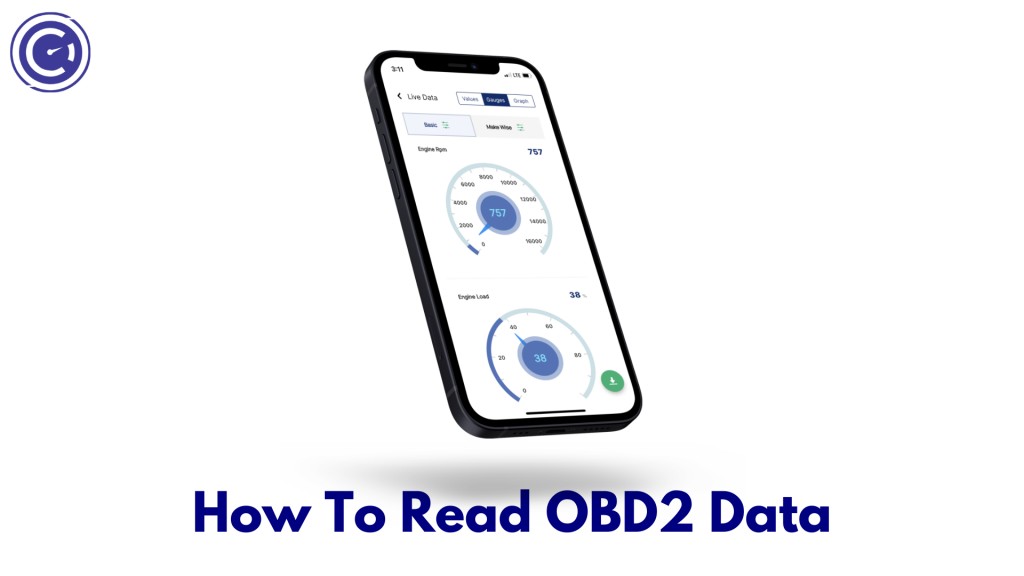 Different types of OBD2 Scanners
Different types of OBD2 Scanners
Alt text: A comparative display of various OBD2 scanner types, including handheld devices, smartphone adapters, and professional-grade tools, illustrating the range of options for OBD2 diagnostics.
Setting Up and Navigating an OBD2 Scanner Interface:
Connecting an OBD2 scanner is usually a plug-and-play process. The OBD2 port is typically located under the dashboard on the driver’s side. Once connected, most scanners will power on automatically.
Basic Navigation typically involves:
- Powering Up: Scanner turns on upon connection.
- Main Menu: Access options like “Read Codes,” “Erase Codes,” “Live Data,” “Freeze Frame,” and “Vehicle Information.”
- Live Data Function: Select “Live Data” or a similar option to access real-time parameters. You’ll usually be able to select specific parameters to display.
- Navigating Data Streams: Use the scanner’s buttons to scroll through the list of available parameters and view their current readings.
Advanced Features in scanner interfaces may include:
- Graphing: Visualize live data parameters as graphs over time, useful for spotting trends and intermittent issues.
- Logging: Record live data streams for later analysis and review.
- Customizable Dashboards: Configure the display to show the most relevant parameters for your diagnostic task.
- Special Tests: Access manufacturer-specific tests and functions beyond basic OBD2 diagnostics.
Tips for Effective OBD2 Tool Use:
- Consult the Manual: Familiarize yourself with your scanner’s specific functions and interface by reading the user manual.
- Start Simple: Begin with basic functions like reading codes and viewing live data before exploring advanced features.
- Record Data: Note down any codes or unusual live data readings for reference. Consider taking screenshots or using the scanner’s logging feature.
- Safety First: Perform diagnostics in a safe environment, especially when running the engine or conducting tests that require vehicle operation.
- Stay Updated: Keep your scanner’s software updated to ensure compatibility with the latest vehicles and access to the newest features.
Mastering the Art of Interpreting OBD2 Live Data Readouts
Interpreting OBD2 live data is more than just reading numbers; it’s about understanding the relationships between parameters and diagnosing potential issues based on deviations from normal readings. Here’s a guide to help you master this skill:
Steps to Effective Interpretation:
-
Establish a Baseline: Whenever possible, record live data readings from your vehicle when it’s running normally. This baseline data serves as a reference point for comparison when you suspect a problem.
-
Compare to Expected Values: Research typical operating ranges for your vehicle’s parameters. Online forums, repair manuals, and vehicle-specific resources can provide this information. Knowing the expected values helps you quickly identify anomalies.
-
Correlate Data with Symptoms: Pay close attention to any symptoms your vehicle is exhibiting (e.g., rough idle, poor fuel economy, hesitation). Focus on live data parameters that are relevant to those symptoms. For example, if you’re experiencing poor fuel economy, analyze fuel trim, oxygen sensor data, and MAP readings.
-
Utilize Graphical Displays: If your scanner offers graphing, use it to visualize parameter changes over time. Graphs are excellent for identifying trends, spikes, dips, and intermittent issues that might be missed in static data readings. For example, graphing oxygen sensor voltage fluctuations can reveal sensor responsiveness.
-
Analyze Data Under Different Conditions: Record and analyze live data under various operating conditions:
- Cold Start vs. Warm Engine: Some parameters behave differently during warm-up.
- Idle vs. Load: Compare readings at idle, during acceleration, and at cruising speed.
- Open Loop vs. Closed Loop: Note how fuel system parameters change as the engine enters closed loop operation.
-
Cross-Reference with DTCs (Diagnostic Trouble Codes): If your check engine light is on, read the DTCs first. DTCs provide a starting point for diagnosis. Use live data to further investigate the systems related to the stored codes and pinpoint the root cause. Live data can often provide more granular information than DTCs alone.
Practical Interpretation Examples:
-
Poor Fuel Efficiency: Analyze oxygen sensor readings to check for rich or lean conditions. Examine fuel trim values for significant deviations. MAP readings can help identify vacuum leaks affecting fuel mixture.
-
Engine Performance Issues (Hesitation, Misfires): Monitor engine RPM for misfires (indicated by dips in RPM). Throttle position can reveal issues with throttle response. MAP and MAF sensor readings can help diagnose air intake problems. Fuel trim and oxygen sensor data are also relevant for fuel delivery and combustion issues.
-
Emissions Problems: Focus on oxygen sensor data (especially downstream sensor efficiency), catalytic converter temperature (if available), and EGR (Exhaust Gas Recirculation) system parameters. Abnormal readings in these areas can indicate emission system malfunctions.
By systematically analyzing live data, correlating it with symptoms and DTCs, and understanding normal parameter ranges, you can become proficient at interpreting OBD2 readouts and effectively diagnosing vehicle problems.
Advanced OBD2 Live Data Features for In-depth Analysis
Beyond basic live data parameters, advanced OBD2 features offer deeper insights for more complex diagnostics and performance tuning:
-
Real-Time Graphing: As mentioned earlier, graphing is invaluable for visualizing data trends and identifying intermittent faults. Graphing multiple parameters simultaneously can reveal correlations and dependencies between different systems.
-
Mode 6 Testing: OBD2 Mode 6 provides access to on-board diagnostic test results for components and systems that are continuously or non-continuously monitored. This data is often manufacturer-specific and can provide more detailed information than standard DTCs, helping to pinpoint subtle issues before they trigger a check engine light.
-
Fuel System Monitoring (Advanced): Some scanners offer advanced fuel system data, including fuel pressure readings, fuel injector pulse width, and fuel pump duty cycle. These parameters are crucial for diagnosing complex fuel delivery problems.
-
Advanced Emission Readings: Beyond basic oxygen sensor data, advanced features may include readings from NOx sensors, particulate matter sensors (on diesel vehicles), and detailed catalytic converter efficiency monitoring.
-
Boost Pressure Monitoring (Turbo/Supercharged Engines): For forced induction vehicles, monitoring boost pressure is essential for diagnosing turbocharger or supercharger issues, vacuum leaks in the boost system, and related performance problems.
-
Bi-Directional Control (Active Tests): This powerful feature allows you to command certain vehicle components to activate or deactivate using the scanner. For example, you can cycle the A/C compressor, activate fuel injectors, or command the EGR valve to open or close. Bi-directional controls are invaluable for component testing and system verification.
-
Customizable Data Points (PIDs): Advanced scanners allow you to select and monitor specific Parameter IDs (PIDs) from a vast list of available data points. This customization enables you to focus on the parameters most relevant to your diagnostic task and create tailored data displays.
-
Transmission Data: For vehicles with automatic transmissions, advanced OBD2 features can provide live data on transmission temperature, gear selection, torque converter lock-up status, and solenoid activation. This data is crucial for diagnosing transmission problems.
-
ABS and Airbag System Diagnostics: Some advanced scanners can access live data and perform diagnostics on Anti-lock Braking System (ABS) and Supplemental Restraint System (SRS/Airbag) modules, going beyond basic powertrain diagnostics.
-
Enhanced PIDs (Manufacturer-Specific): Professional-grade tools often offer access to enhanced PIDs, which are manufacturer-specific data parameters beyond the standard OBD2 set. These enhanced PIDs provide the deepest level of diagnostic information and are often necessary for troubleshooting complex issues in specific vehicle makes and models.
Utilizing these advanced features requires a more sophisticated OBD2 scanner and a deeper understanding of vehicle systems. However, they significantly expand your diagnostic capabilities and allow for more precise and comprehensive vehicle analysis.
Troubleshooting Common OBD2 Live Data Issues
Encountering issues while accessing or interpreting OBD2 live data can be frustrating. Here are some troubleshooting tips:
-
Verify Scanner Connection: Ensure the OBD2 scanner is securely plugged into the OBD2 port. A loose connection is a common problem.
-
Check Vehicle Compatibility: Confirm that your vehicle is OBD2 compliant (most vehicles from 1996 onwards are). Also, check if your scanner supports the specific OBD2 protocols used by your vehicle (e.g., CAN, ISO, PWM, VPW).
-
Test Scanner on Another Vehicle: If you suspect the scanner is malfunctioning, try using it on a different OBD2 compliant vehicle to see if it works correctly. This helps isolate whether the issue is with the scanner or your vehicle.
-
Check Vehicle Battery Voltage: Low vehicle battery voltage can sometimes interfere with data communication. Ensure your vehicle’s battery is adequately charged.
-
Inspect ECU Fuses and Wiring: In rare cases, blown fuses or wiring problems related to the ECU or OBD2 port can prevent data access. Check the relevant fuses and inspect the wiring around the OBD2 port for damage.
-
Sensor Malfunctions: If you are getting seemingly erratic or nonsensical data readings for specific parameters, suspect a faulty sensor. Compare readings to expected values and consider testing or replacing the sensor.
-
Software Updates (Scanner and Vehicle): Ensure your OBD2 scanner has the latest software updates installed. In some cases, vehicle software updates from the manufacturer can also improve OBD2 communication and data accuracy.
-
Understand Normal Data Ranges: Misinterpretation can occur if you don’t know the expected data ranges for your vehicle. Research typical values for your specific make and model.
-
Filter and Focus Data Streams: When dealing with a large amount of live data, filter the data stream to focus only on the parameters relevant to your diagnostic task. This reduces information overload and makes interpretation easier.
-
Seek Professional Assistance: If you’ve exhausted troubleshooting steps and are still facing issues or are unsure about data interpretation, don’t hesitate to consult a professional mechanic or diagnostic specialist.
Leveraging OBD2 Live Data for Proactive Vehicle Care
OBD2 live data is not just for diagnosing problems; it’s a powerful tool for proactive vehicle maintenance and performance enhancement:
OBD2 Live Data in Preventive Maintenance:
-
Early Issue Detection: Regularly monitoring live data can help you detect subtle deviations from normal operating parameters before they escalate into major problems. For example, gradually increasing fuel trim values might indicate a developing vacuum leak or sensor issue.
-
Performance Optimization: By monitoring parameters like fuel trim, air-fuel ratio, and ignition timing, you can ensure your engine is running at peak efficiency and identify areas for potential performance improvements.
-
Reduced Repair Costs: Early detection of problems through live data monitoring allows for timely and less costly repairs. Addressing minor issues preventively avoids more extensive damage and expensive repairs down the road.
-
Enhanced Vehicle Safety: Monitoring parameters related to critical systems like brakes (ABS data), stability control (if available), and engine performance contributes to overall vehicle safety and reliability.
-
Emission Control: Regularly checking emission-related parameters (oxygen sensors, catalytic converter) helps ensure your vehicle remains environmentally friendly and complies with emission regulations.
-
Simplified Diagnostics: When a problem does arise, having baseline live data and familiarity with your vehicle’s normal operating parameters makes troubleshooting and diagnosis faster and more efficient.
-
Long-Term Vehicle Health: Proactive maintenance based on OBD2 live data insights contributes to the long-term health, reliability, and longevity of your vehicle.
OBD2 Live Data for Performance Enhancement:
-
Optimize Fuel Efficiency: Analyze fuel trim and oxygen sensor data to fine-tune air-fuel ratios for maximum fuel economy. Identify and address conditions causing rich or lean running.
-
Improve Engine Response: Use throttle position, RPM, and MAP data to assess and optimize engine responsiveness. Identify any lags or inconsistencies in throttle response.
-
Monitor Engine Health (Performance Context): Keep an eye on coolant temperature, oil temperature (if available), and other engine health parameters during performance driving or tuning to prevent overheating and excessive wear.
-
Diagnose Performance Issues: Use live data to pinpoint the root cause of performance problems like power loss, hesitation, or rough running, especially after modifications or tuning.
-
Custom Tuning and Adjustments: For enthusiasts who tune their vehicles, live data is indispensable for monitoring the effects of tuning adjustments in real-time and ensuring safe and optimal performance. Monitor parameters like ignition timing, boost pressure, and air-fuel ratio during tuning.
-
Enhance Transmission Efficiency: For vehicles with automatic transmissions, monitor transmission temperature and gear shift patterns to optimize shift points and torque converter lock-up for smoother operation and better acceleration.
-
Control Emissions (Performance Context): Even when enhancing performance, monitoring emission-related parameters is important to ensure modifications remain within acceptable emission limits and avoid excessive pollution.
-
Predictive Performance Maintenance: By tracking performance-related live data over time, you can identify trends and proactively address potential performance degradation before it becomes noticeable or causes problems.
Conclusion
Interpreting OBD2 live data is a powerful skill that empowers vehicle owners and technicians alike. It transforms vehicle diagnostics from reactive troubleshooting to proactive health management. By understanding the basics of OBD2, learning to interpret key parameters, and utilizing available tools and advanced features, you can gain invaluable insights into your vehicle’s condition, optimize its performance, and ensure its long-term health and reliability. Embrace the power of OBD2 live data – it’s your car’s way of talking to you, providing the information you need to keep it running smoothly and efficiently for years to come.