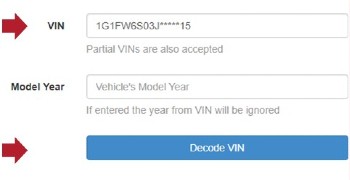Understanding your vehicle is crucial, whether you’re a car enthusiast, a prospective buyer, or simply a responsible owner. One of the most powerful tools for unlocking vehicle-specific information is the Vehicle Identification Number, or VIN. Think of it as your car’s unique DNA. By Looking Up A Vehicle By Vin, you can access a wealth of details, including a key piece of information: the manufacturing plant.
This article will guide you on how to easily look up a vehicle by VIN and pinpoint its plant of manufacture using the free and official resource provided by the National Highway Traffic Safety Administration (NHTSA).
Why Look Up a Vehicle by VIN? The Power of 17 Characters
The VIN is a standardized 17-character code assigned to every road vehicle. It’s not just a random serial number; it’s a meticulously structured identifier that reveals a significant amount about the vehicle’s history and specifications. Looking up a vehicle by VIN allows you to:
- Verify Vehicle History: Check for accidents, recalls, thefts, and more (often through paid services, but VIN is the starting point).
- Confirm Vehicle Specifications: Ensure the listed features and specifications match the original manufacturing details.
- Identify the Manufacturing Plant: Discover where your vehicle was assembled, which can be interesting for enthusiasts and sometimes relevant for parts sourcing.
- Check for Recalls: Stay informed about any safety recalls issued for your specific vehicle model and year.
While various services offer VIN lookups, accessing the NHTSA VIN decoder is a great starting point, especially for identifying the manufacturing plant.
Step-by-Step Guide: Finding the Manufacturing Plant with NHTSA’s VIN Decoder
NHTSA, a division of the U.S. Department of Transportation, is dedicated to vehicle safety. They provide a free online VIN decoder as a public service. Here’s how to use it to find the manufacturing plant:
Step 1: Navigate to the NHTSA VIN Decoder Website
Open your web browser and go to the official NHTSA VIN decoder page: https://vpic.nhtsa.dot.gov/decoder/
Example of the NHTSA VIN Decoder input field where you enter the VIN to look up vehicle information.
Step 2: Enter the VIN and Click “Decode VIN”
Locate the VIN on your vehicle. It’s typically found:
- On the driver’s side dashboard, visible through the windshield.
- On the driver’s side doorjamb sticker.
- On your vehicle’s registration and insurance documents.
Enter the complete 17-character VIN into the text box on the NHTSA decoder page. Then, click the “Decode VIN” button.
Step 3: Locate the Plant of Manufacture Information
After clicking “Decode VIN,” the page will display detailed information about the vehicle based on the VIN you entered. Scroll down to the bottom of the results page. You will find a field that explicitly states the “Plant” and “Country” where your vehicle was manufactured.
Example of the NHTSA VIN Decoder results page highlighting the vehicle’s manufacturing plant location.
This information, provided directly from the manufacturer to NHTSA, gives you the official build plant and country for your vehicle.
Important Considerations When Looking Up a Vehicle by VIN
- Data Accuracy: The information displayed by the NHTSA VIN decoder is based on data reported by the vehicle manufacturer. While generally reliable, always cross-reference with official vehicle documentation if critical accuracy is needed.
- Manufacturer Contact: For any further questions or discrepancies regarding the manufacturing plant or other VIN-decoded information, NHTSA recommends contacting the vehicle manufacturer directly.
- Vehicle Label: Additional information, potentially including manufacturing details, might also be available on labels affixed to the vehicle itself, as per 49 C.F.R. Part 583.
Looking up a vehicle by VIN is a simple yet powerful way to access important information. Using the NHTSA VIN decoder is a free and reliable method to start your journey of vehicle discovery, beginning with identifying its manufacturing origins.