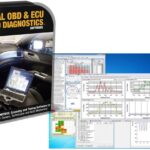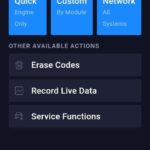Encountering a non-functional OBD2 port can be a frustrating issue for any car owner. This port is essential for diagnosing vehicle problems, as it’s the gateway for scanners to communicate with your car’s computer. If your OBD2 port isn’t working, you’ll be unable to read trouble codes, monitor performance data, or perform necessary diagnostics. Let’s explore common reasons why your OBD2 port might be unresponsive and how you can begin to diagnose the problem.
One of the most frequent culprits for a malfunctioning OBD2 port is a blown fuse. The OBD2 port shares a fuse with other vehicle systems, and a surge or electrical issue can cause this fuse to blow, cutting power to the port. Locating and checking the relevant fuse in your car’s fuse box is a simple first step. Refer to your vehicle’s owner’s manual to identify the correct fuse, typically labeled for “diagnostic port” or similar. A visual inspection can often reveal if the fuse is blown – look for a broken wire inside the fuse casing.
Another potential cause is physical damage to the OBD2 port itself. Located under the dashboard, the port can be accidentally kicked or bumped, leading to bent pins or a loose connection. Carefully inspect the port for any visible damage. Bent pins can sometimes be straightened with care, but a severely damaged port may require professional repair or replacement.
Wiring issues are also a common reason for an OBD2 port to fail. The port relies on several wires to transmit power and data. Loose connections, corroded wires, or damage to the wiring harness can interrupt the signal. Tracing the wires connected to the OBD2 port and checking for continuity and proper voltage can help identify wiring problems, although this often requires some automotive electrical knowledge or professional assistance.
For diagnosing OBD2 port issues, a Bluetooth OBD2 scanner paired with a smartphone app can be a very helpful and affordable tool. Devices like the BAFX Products Bluetooth OBD2 scanner, when used with apps like ForScan or Torque Pro (available for Android), allow you to check for basic connectivity and potentially identify if the issue is with the port itself or with the vehicle’s systems. These tools are user-friendly and can provide valuable insights without needing expensive professional equipment.
While these DIY steps can help pinpoint common problems, diagnosing a non-working OBD2 port can sometimes become complex, especially if the issue lies within the vehicle’s computer or communication network. If you’ve checked the fuse, inspected for physical damage, and tried a basic OBD2 scanner without success, it’s advisable to seek assistance from a qualified mechanic. They possess the expertise and specialized tools to thoroughly diagnose electrical and communication system issues and ensure your OBD2 port is functioning correctly, getting you back to diagnosing your car’s health effectively.