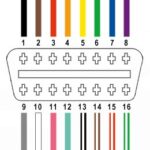Are you looking for a smarter way to manage your car and save money? The Nonda Obd2 ZUS Smart Driving Assistant app and compatible OBD2 devices offer a powerful solution. More than just a basic car code reader, ZUS helps you understand your vehicle’s health, potentially saving you thousands of dollars on car repairs, insurance, and other expenses.
Unlock Savings with the ZUS App and an OBD2 Scanner
Imagine being able to diagnose car problems yourself, clear that pesky check engine light, and track your mileage automatically. The ZUS app, when paired with a compatible nonda OBD2 scanner or other third-party OBD2 device, puts this power in your hands.
Read and Clear Check Engine Lights – Save $150+
That check engine light can be stressful and expensive. Instead of immediately rushing to a mechanic and paying for diagnostic tests, the ZUS app allows you to read and understand the error codes yourself. You can clear minor codes directly from your smartphone, potentially saving you at least $150 on unnecessary diagnostic fees.
Error Code Diagnosis & Self-Repair Guide – Save $1,000+
Understanding error codes is just the beginning. ZUS provides access to over 3,000 DIY auto repair video tutorials. This feature empowers you to tackle car repairs yourself, guided by professional videos. By diagnosing and potentially fixing issues at home, you could save over $1,000 in labor costs and avoid expensive garage bills.
Free Mileage Log – Save up to $5,000
For those who need to track mileage for business or tax purposes, ZUS offers a free and convenient mileage log feature. Accurate mileage tracking can lead to significant tax deductions or reimbursements. ZUS estimates potential savings of up to $5,000 through efficient mileage logging, making tax season less stressful and more rewarding.
Earn Cash Rewards While Driving
Beyond savings, ZUS rewards you for simply driving. The app offers a unique cash reward system through “nonda Bucks.” By using the ZUS app while driving, you accumulate these rewards, which can be withdrawn as cash or redeemed for other benefits. It’s like getting paid to drive!
Reduce Car Insurance Costs
Car insurance is a significant recurring expense. ZUS helps you potentially lower your annual insurance premiums by up to $960. The app assists you in finding better insurance rates and even handles the paperwork for switching providers. Saving nearly $1,000 per year on insurance is a substantial benefit that ZUS can help you achieve.
Maximize Savings with ZUS Devices
To further enhance your savings, consider using official ZUS devices, which can be claimed using the nonda Bucks you earn. These devices, combined with the ZUS app, unlock even more features for mileage logging, driving optimization, and vehicle health monitoring, leading to greater overall savings on car expenses.
Compatibility and Getting Started
The ZUS app is compatible with a range of OBD2 devices, including nonda OBD2 scanners, as well as certain third-party devices like OBD II / QBD 66 / Vgate icar pro. Setting up your device is simple: within the ZUS app, navigate to settings, select “Smart Vehicle Health Monitor,” and choose “ELM 327 compatible devices” to connect your OBD2 scanner.
Start taking control of your car expenses and vehicle health today with the nonda OBD2 ZUS Smart Driving Assistant. Download the app and explore the smart way to drive and save.
For further assistance or questions, contact [email protected].
Visit nonda’s website for more information: www.nonda.co
Stay connected with nonda on social media:
- Facebook: facebook.com/nondainc
- Instagram: instagram.com/nondainc
- Twitter: twitter.com/nondainc
- YouTube: youtube.com/nondainc
Note: Like any GPS-dependent app, ZUS may have limitations indoors or in underground parking. Continued GPS use can impact battery life. The app relies on your phone’s GPS signal for location accuracy and requires iOS 8.0 or later.
Premium Subscription: While the mileage log is free for basic use, upgrading to a premium subscription unlocks unlimited mileage tracking for a small monthly or annual fee. Subscription details and management are available within the app settings and your iTunes account.
Privacy and Terms: For complete details, please review the Privacy Policy and Terms of Use on the nonda website.