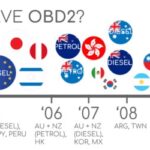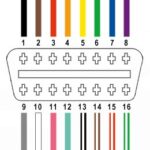Is that persistent check engine light on your dashboard causing you concern? Understanding your car’s health is now easier than ever with OBD Auto Doctor, the leading OBD2 car diagnostics tool. This innovative application, designed for use with ELM327 adapters, transforms your smartphone into a powerful OBD2 car scanner tool, giving you direct insight into your vehicle’s OBD-II system.
This user-friendly OBD-2 car scanner app is perfect for anyone from car enthusiasts to everyday drivers who want to stay informed about their vehicle. Whether you’re interested in monitoring real-time performance data or simply want to diagnose that pesky check engine light, OBD Auto Doctor is an essential tool in your automotive toolkit.
Here’s how OBD Auto Doctor empowers you:
- Emissions Readiness Check: Ensure your car is ready to pass emissions testing by verifying the readiness monitor status.
- Advanced On-Board Diagnostics: Access On-Board Diagnostic Monitors for a deeper understanding of your vehicle’s systems.
- Diagnostic Trouble Codes (DTC) Reading and Freeze Frame: Quickly read and understand OBD 2 Diagnostic Trouble Codes (DTCs) and associated Freeze Frame data.
- Check Engine Light Reset: Clear trouble codes and turn off the Check Engine Light after addressing the issue.
- Customizable Live Data Dashboard: Select specific PIDs (Parameter IDs) to monitor and track critical vehicle data in real-time on your personalized dashboard.
- Service Routines Initiation: Perform essential service routines such as evaporative system leak tests, particulate filter regeneration, and inducement system reinitialization (depending on vehicle support).
- Fuel Efficiency Monitoring: Track your fuel consumption in real-time while driving to optimize your fuel economy and save money on gasoline or diesel.
- Real-time Sensor Data Analysis: View OBD parameter and sensor data, including engine coolant temperature and torque, in numerical or graphical formats to identify any anomalies.
- Multi-ECU Support: Supports vehicles with multiple electronic control units, such as engine and transmission control modules.
Beyond the core diagnostic features, OBD Auto Doctor offers additional functionalities to enhance your experience:
- Data Sharing via Email: Easily send OBD 2 diagnostic data via email for record-keeping or professional consultation.
- Sensor Data Recording and Export: Record and export sensor data in the universally compatible .csv format for in-depth analysis.
- ECU Information Retrieval: Read Vehicle Identification Number (VIN), Calibration Identifications, and Calibration Verification Numbers from your car’s ECU.
- Extensive Built-in DTC Database: Access a comprehensive DTC database containing over 18,000 trouble codes, including thousands of manufacturer-specific codes, to help you understand the meaning of error codes.
OBD Auto Doctor is designed for global compatibility, supporting all OBD2 or EOBD compliant cars sold worldwide. For detailed compatibility information, please visit https://www.obdautodoctor.com/help/articles/obd2-compatible-cars/.
To utilize the full capabilities of OBD Auto Doctor, you’ll need a separate ELM Wifi OBD2 adapter (ELM327 compatible scan tool) or compatible adapters like Kiwi 3, OBDLink CX & MX+, Carista, Vgate, vLinker FS & MS, LELink, Viecar, Tonwon, Veepeak, Yawoa, MicroTech, or UniCarScan Bluetooth Low Energy adapter. Simply plug the ELM 327 adapter into your car’s diagnostic port and establish a connection with the app. For optimal performance and reliability, we strongly recommend choosing genuine ELM327 adapters over cheaper clones.
Important Note: The availability of specific features is dependent on your car’s support for those functionalities. OBD Auto Doctor can only display data that your vehicle’s systems provide.
OBD Auto Doctor is available as a free app with optional subscription to unlock the full suite of features. For detailed information on features and version differences, please visit the app website.
Disclaimer: The application developer assumes no liability for any incidents resulting from the use or interpretation of the data provided by OBD Auto Doctor.
For any questions or assistance, please contact our support team at [email protected] or visit https://www.obdautodoctor.com/ for further information.
Terms of use: https://www.obdautodoctor.com/terms