As an auto repair expert at obd-de.com, I often encounter questions about interpreting Obd Readings, especially when DIY enthusiasts start exploring their vehicle’s data. Today, we’ll delve into a common query regarding retrieving engine speed using OBD-II and Arduino, inspired by a question from our community.
Understanding OBD readings is crucial for modern car diagnostics. Your vehicle’s On-Board Diagnostics (OBD) system monitors various parameters, from engine temperature to oxygen sensor readings. These parameters are identified by codes called Parameter IDs, or PIDs. Accessing these obd readings allows you to understand your car’s health and performance.
One frequently sought-after obd reading is engine speed, measured in RPM (Revolutions Per Minute). The standard PID for engine speed in OBD-II is 0C. The user in our example was attempting to retrieve this data using an Arduino and MCP2515 CAN controller, which is a popular setup for interacting with a vehicle’s CAN bus – the network that transmits obd readings and other data within the car.
Let’s examine the code snippet provided and address the potential issues in getting accurate obd readings for engine speed (PID 0C).
The original code aimed to request PID 0C, which is indeed the correct PID for engine speed. The line modified by the user, byte txData[] = {0x02, 0x01, 0x0C, 0x55, 0x55, 0x55, 0x55, 0x55};, is intended to construct the OBD-II request message. Let’s break down what each byte represents in this request when aiming for obd readings:
0x02: This byte indicates the number of data bytes following, which is 2 (Service and PID).0x01: This is the service code for “Show current data”. It’s the standard service to request live obd readings.0x0C: This is the PID we are requesting – Engine RPM.0x55, 0x55, 0x55, 0x55, 0x55: These are padding bytes. They are usually ignored by the ECU but are included to fill the CAN frame to 8 bytes as specified in the code.
The code appears to be correctly structured for requesting PID 0C for obd readings. However, the issue might not be in the request itself but in how the response is interpreted or in other parts of the code related to CAN bus communication setup.
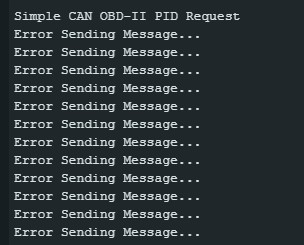 Arduino serial monitor displaying CAN data, showing hexadecimal values and DLC (Data Length Code).
Arduino serial monitor displaying CAN data, showing hexadecimal values and DLC (Data Length Code).
The image provided shows raw CAN data being received. To get meaningful obd readings like engine speed, you need to parse this raw data according to the OBD-II protocol. The response to a PID 0C request will typically be in the following format:
- Byte 1: Number of bytes in the response (excluding this byte itself).
- Byte 2: Service code + 0x40 (response to service 0x01 is 0x41).
- Byte 3: PID requested (0x0C).
- Byte 4 & 5: Engine speed data (2 bytes).
For PID 0C (Engine RPM), the data is spread across two bytes (Byte 4 and Byte 5). To calculate the RPM value from these two bytes (let’s call them byteA and byteB), you would use the formula:
RPM = ((byteA * 256) + byteB) / 4
Therefore, the next step in troubleshooting is to modify the Arduino code to correctly parse the received CAN data, specifically looking for the response to the PID 0C request and applying the formula to calculate engine speed from the relevant bytes. Simply displaying the raw CAN data, as the current code does, will not give you the interpreted obd readings you’re looking for.
In conclusion, while the initial request for PID 0C seems correct, the issue likely lies in the data processing and interpretation. To effectively utilize obd readings, especially engine speed, ensure your Arduino code not only sends the request correctly but also properly parses the response according to the OBD-II standards. Further exploration into CAN bus communication debugging and OBD-II response parsing will be crucial for anyone aiming to retrieve and understand obd readings from their vehicle.