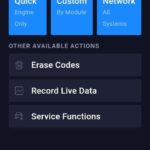Experiencing flickering headlights or a car battery that keeps dying? Your alternator might be the culprit. Before you rush to a mechanic, you might be wondering if your trusty OBD2 scanner can help you pinpoint the problem. The answer is yes, with some important considerations.
As a car owner, understanding how to use your OBD2 scanner for basic diagnostics, especially for components like the alternator, can save you time and money. This guide will walk you through how an OBD2 scanner, such as the Foxwell NT1009, can be a valuable tool in checking your alternator’s health. We’ll explore the steps involved in using your scanner and what the readings actually mean, empowering you to understand if your alternator needs attention or if the issue lies elsewhere.
Understanding Your Vehicle’s Alternator: The Heart of Your Electrical System
Think of your car’s alternator as the heart of its electrical system. Just as your heart pumps blood throughout your body, the alternator generates electricity to power all of your vehicle’s electrical components while the engine is running. This includes everything from your headlights and radio to crucial systems like your engine control unit (ECU) and power windows. The alternator also plays a vital role in charging your car battery.
Alternators are robust components, but they don’t last forever. Wear and tear, heat, and age can all contribute to alternator failure. Recognizing the warning signs of a failing alternator is crucial. Common symptoms include:
- Dimming Headlights: If your headlights appear weak or flicker, especially at idle, it could indicate the alternator isn’t producing enough power.
- Slow Engine Start-up or Clicking Noises: A weak alternator may not properly charge the battery, leading to slow cranking or clicking sounds when you try to start your car.
- Dead Battery: Repeatedly finding your battery dead, even after jump-starting, is a strong indicator of alternator problems.
- Warning Lights: The battery or check engine light on your dashboard might illuminate when the alternator isn’t functioning correctly.
- Unusual Noises: Whining or grinding noises coming from the engine bay could suggest failing alternator bearings.
Ignoring these symptoms can lead to a complete alternator failure, leaving you stranded with a dead car. Early diagnosis is key to preventing more significant problems and costly repairs.
How Can an OBD2 Scanner Help Diagnose Alternator Issues?
An OBD2 scanner, like the Foxwell NT1009, is an incredibly useful tool for automotive diagnostics. It works by communicating with your car’s onboard computer system (ECU) and reading diagnostic trouble codes (DTCs) that are stored when something malfunctions. While an OBD2 scanner won’t directly announce “Your alternator is bad!”, it can provide valuable clues and point you in the right direction when diagnosing alternator problems.
Here’s how an OBD2 scanner assists in alternator diagnosis:
- Reading Trouble Codes: When your alternator or related electrical systems malfunction, the ECU often stores specific trouble codes. An OBD2 scanner can retrieve these codes, offering insights into potential issues. Codes like P0562 (System Voltage Low) or P0622 (Alternator Field Control Circuit Malfunction) are particularly relevant and can strongly suggest alternator problems.
- Monitoring Live Data: One of the most powerful features of an OBD2 scanner for alternator diagnosis is its ability to display live data. You can monitor parameters like system voltage in real-time while the engine is running and under different electrical loads. This allows you to see if the alternator is maintaining the correct voltage output, which is crucial for proper charging and electrical system function.
- Specialized Tests: Some advanced OBD2 scanners, like the Foxwell NT1009, offer specialized testing functions for charging systems. These tests can provide a more comprehensive assessment of the alternator, battery, and starter, often including load tests to simulate real-world driving conditions.
It’s important to understand the limitations of an OBD2 scanner in alternator diagnosis. It’s not a dedicated alternator tester. It provides indirect information by reading codes and monitoring system voltage. Therefore, interpreting the data correctly and possibly combining it with other testing methods is key to accurate diagnosis.
Step-by-Step Guide: Using Your OBD2 Scanner to Check for Alternator Problems
Follow these steps to effectively use your OBD2 scanner to investigate potential alternator issues:
1. Prepare Your Vehicle and Scanner:
- Turn off all unnecessary electrical loads: Switch off your headlights, radio, air conditioning, and any other accessories to ensure an accurate baseline reading.
- Locate the OBD2 port: This port is typically located under the dashboard on the driver’s side, near the steering column. Refer to your vehicle’s owner’s manual if you have trouble finding it.
- Ensure your OBD2 scanner is ready: Make sure your Foxwell NT1009 or other scanner is powered on and functioning correctly.
2. Connect the Foxwell NT1009 Scanner:
- Plug the scanner into the OBD2 port: Firmly insert the scanner’s connector into the OBD2 port.
- Turn the ignition to the “ON” position (engine off): This provides power to the scanner and the car’s computer system without starting the engine.
- Allow the scanner to initialize: Give the scanner a few moments to power up, establish communication with your vehicle’s computer, and display its main menu.
3. Navigate to the Diagnostic Menu:
- Select “Diagnostics” or a similar option: Use the scanner’s navigation buttons to find the diagnostic section in the main menu.
- Enter vehicle information (if prompted): Some scanners may ask for your vehicle’s make, model, and year to ensure accurate data retrieval.
- Initiate communication: Follow the scanner’s prompts to establish a connection with your car’s computer system.
4. Check for Error Codes (DTCs):
- Select “Read Codes” or “Trouble Codes”: Navigate to the function that allows you to read stored diagnostic trouble codes.
- Note down any codes: Pay close attention to any codes related to the electrical system, particularly P0562 (System Voltage Low), P0622 (Alternator Field Control Circuit Malfunction), or any codes related to battery charging or voltage regulation. Look up the specific meaning of each code for better understanding.
- Clear codes (optional, for testing purposes): You can choose to clear the codes after noting them down. This can be helpful to see if any codes reappear after further testing.
5. Check Live Data for Voltage Output:
- Select “Live Data” or “Data Stream”: Navigate to the section that displays real-time sensor readings.
- Find “System Voltage,” “Battery Voltage,” or “Alternator Voltage”: The exact parameter name may vary slightly depending on your scanner and vehicle.
- Start your engine: Start the car and let it idle.
- Monitor the voltage reading: Observe the voltage reading on the scanner. A healthy alternator should typically maintain a voltage between 13.5 and 14.7 volts when the engine is running.
- Test under load: Turn on electrical accessories one by one, such as headlights, air conditioning, and the radio, while monitoring the voltage. A significant drop in voltage when electrical loads are added can indicate a weak or failing alternator. Ideally, the voltage should remain within the acceptable range even with these loads.
6. Utilize Special Testing Functions (if available):
- Explore “Charging System Test” or similar options: If your scanner has specialized tests, look for functions specifically designed for charging system analysis.
- Run the charging system test: Follow the scanner’s prompts to initiate and complete the test. This may include tests for the alternator, battery, and starter, and may perform load simulations.
- Review the test results: The scanner will typically provide a report summarizing the health of your charging system components. Pay attention to any warnings or readings outside of the normal ranges.
7. Analyze and Respond to the Results:
- Interpret the codes and data: Based on the trouble codes and live voltage readings, assess the likelihood of an alternator problem. Low voltage readings, especially under load, and codes like P0562 or P0622 strongly suggest alternator issues.
- Consider further testing: If the OBD2 scanner results point towards alternator problems, or if you’re still unsure, consider using alternative testing methods like a multimeter or load tester for a more definitive diagnosis.
- Decide on a course of action: If you’re confident that the alternator is failing, you can decide whether to replace it yourself (if you have the skills and tools) or take your vehicle to a professional mechanic for repair.
- Clear codes after repair: If you performed any repairs, use your OBD2 scanner to clear any remaining trouble codes.
8. Unplug and Store the Scanner Properly:
- Turn off the engine: Before disconnecting the scanner, turn off your vehicle’s engine.
- Unplug the scanner: Safely disconnect the Foxwell NT1009 or your OBD2 scanner from the OBD2 port.
- Store the scanner: Keep your scanner in a safe and dry place for future use.
Alternative Methods for Testing Your Vehicle’s Alternator
While OBD2 scanners are helpful, they are not the only way to test your alternator. Here are two common alternative methods:
-
Using a Multimeter: A multimeter is a simple and inexpensive tool that can directly measure voltage.
- Procedure: With the engine running, connect the multimeter’s red lead to the positive battery terminal and the black lead to the negative terminal.
- Reading: A healthy alternator should show a reading between 13.5 and 14.7 volts. Readings outside this range indicate a potential alternator problem.
-
Load Testing: A load test provides a more rigorous assessment of the alternator’s ability to maintain voltage under electrical load.
- Procedure: This test typically requires a specialized load testing tool or can be performed by a mechanic. It applies a controlled electrical load to the alternator and measures its voltage output under stress.
- Benefit: Load testing provides a more accurate picture of the alternator’s real-world performance and its ability to handle varying electrical demands.
Conclusion: OBD2 Scanners as a First Step in Alternator Diagnosis
An OBD2 scanner, such as the Foxwell NT1009, is a valuable first step in diagnosing potential alternator problems. It allows you to read trouble codes, monitor live voltage data, and in some cases, perform specialized charging system tests. While it might not provide a definitive “bad alternator” diagnosis on its own, the information it provides is crucial for narrowing down the issue and guiding further action.
Think of your OBD2 scanner as your initial diagnostic tool. It empowers you to understand your vehicle’s electrical health, identify potential alternator issues early, and make informed decisions about repair or seeking professional help. Regular use of your OBD2 scanner can contribute to preventative maintenance, helping you avoid unexpected breakdowns and potentially save on costly repairs related to your vehicle’s charging system and Obd2 Alternator health.
FAQs About OBD2 Scanners and Alternator Testing
Can you test an alternator with an OBD2 scanner?
Yes, an OBD2 scanner can be a helpful tool for testing an alternator. It can read relevant trouble codes and monitor live voltage data, providing valuable insights into the alternator’s performance. However, it’s not a standalone alternator tester and may require supplemental methods for a complete diagnosis.
Will a bad alternator show up on a scan?
A bad alternator often triggers related trouble codes that will show up on an OBD2 scan. These codes might indicate low system voltage, issues with the alternator circuit, or problems with battery charging. While the scan may not directly say “bad alternator,” these codes are strong indicators of a potential alternator malfunction.
Is there an OBD code specifically for the alternator?
While there isn’t a single OBD code that says “bad alternator,” there are codes directly related to alternator issues. Common codes include P0562 (System Voltage Low) and P0622 (Alternator Field Control Circuit Malfunction), which strongly suggest problems with the alternator or its related circuitry. These codes, combined with live voltage data, are key to diagnosing obd2 alternator problems.