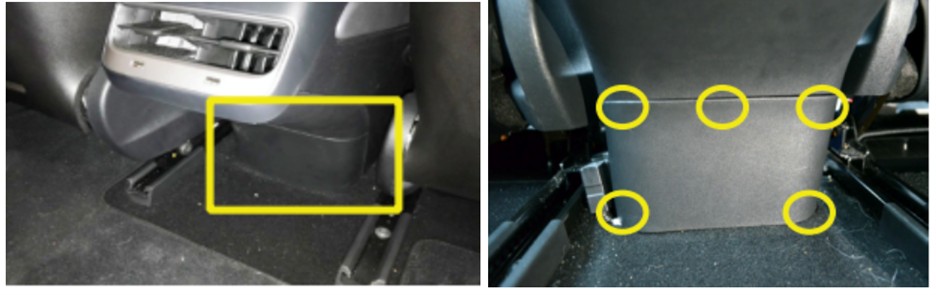For Tesla Model 3 owners interested in accessing vehicle diagnostics and performance data, the OBD2 port offers a gateway to a wealth of information. This guide provides a comprehensive walkthrough on how to connect an OBD2 adapter to your Tesla Model 3, enabling you to use various apps for vehicle monitoring and analysis.
Before you begin, ensure you have the necessary equipment:
- OBDLink OBD2 dongle: A reliable OBD2 adapter is crucial for establishing a connection. OBDLink dongles are highly recommended for their compatibility and performance.
- Compatible App: You’ll need an app that can interpret the data from your Tesla. Popular choices include Scan My Tesla and TM-Spy, both designed to provide in-depth Tesla vehicle data.
- Tesla Model 3 Diagnostic Cable: A specific diagnostic cable is required to bridge the Tesla proprietary connector to a standard OBD2 dongle.
Preparing Your Tesla Model 3 for OBD2 Connection
Crucial Pre-Installation Step: Powering Down Your Tesla
Before you attempt to connect any diagnostic equipment, it is imperative to completely power off your Tesla Model 3. This shutdown process is not immediate and requires approximately 15 minutes to fully complete. Initiate the shutdown via the Tesla’s touchscreen menu. Failure to properly power down the vehicle before connecting the diagnostic cable can lead to vehicle damage or system errors.
Locating the Diagnostic Connector in Your Model 3
The diagnostic connector in the Tesla Model 3 is strategically positioned at the rear of the center console, underneath the air vents. Accessing it requires gaining entry from the rear passenger footwell and removing a section of the center console cover.
Step-by-Step Guide to Accessing the Diagnostic Connector
Follow these steps to safely access the diagnostic port:
- Maximize Front Seat Space: Begin by sliding both front seats forward as far as they will go. This creates ample space in the rear footwell to work comfortably.
- Identify the Center Console Panel: Move to the back seat and locate the small plastic panel situated at the base of the center console, between the front seats. This panel is secured by five push-fit clips designed for manual removal.
- Initiate Panel Removal with an Allen Wrench: Using an Allen wrench or an L-shaped screwdriver, insert the short end of the tool underneath the panel on the right side.
- Lever the Panel: Rotate the tool so the short end is vertical, and then gently pull towards you, parallel to the floor. This action should release the bottom right clip securing the panel.
- Remove Remaining Clips Manually: Once the first clip is loose, use your hands to carefully pull the panel towards you. This will sequentially loosen the remaining clips, starting with the top right clip. Continue until all five clips are disengaged and the panel is free.
- Connect the Diagnostic Cable: With the panel removed, you will see the Tesla Proprietary Diagnostic Connector. Locate the clip securing the white connector, press it, and slide to the left to release it. Connect the two white ends of your Tesla diagnostic cable to the corresponding connectors in the vehicle. They are designed to fit only one way, ensuring correct connection. Push until you hear a click, indicating a secure fit.
- Connect the OBD2 Dongle: Finally, plug your OBDLink dongle into the OBD2 end of the diagnostic cable. You can now pair the OBDLink dongle with your smartphone or tablet and launch your chosen app, such as Scan My Tesla or TM-Spy, to begin accessing vehicle data.
Important Disclaimer:
Connecting diagnostic equipment to your Tesla Model 3 is undertaken entirely at your own risk. Neither Carvitas nor obd-de.com assumes responsibility for any damage to your vehicle resulting from the improper use of this product. Users are responsible for inspecting the diagnostic cable for any damage before each use, both upon receipt and before every connection. The provided cable serves as an adapter to facilitate reading data from your vehicle, utilizing the car’s CAN high and low signals and providing power to the OBD dongle.