Key fobs have become an indispensable part of modern vehicle ownership, offering convenient access and control over our cars. These handy devices, powered by small batteries, communicate wirelessly with your vehicle to lock and unlock doors, open trunks, activate alarms, and even start the engine remotely. While key fob batteries are designed to last for several years, typically between one and five, they will eventually need replacing. In most instances, swapping out the old battery with a new one is a straightforward process, restoring your key fob to full functionality. However, sometimes, simply changing the battery isn’t enough, and you might find yourself needing to reset or reprogram your key fob. This guide, created by the auto repair experts at obd-de.com, will walk you through everything you need to know about resetting your key fob after a battery change, ensuring you get back on the road quickly and without hassle.
Why Battery Replacement Can Lead to Key Fob Reset Issues
Unlike many electronic circuit boards in your car that incorporate capacitors to maintain temporary power, key fob microchips generally lack this feature. Capacitors act like small, short-term batteries, storing electrical energy. Without them, when you remove the battery from your key fob, it can lose its programmed settings or “memory.” This loss of programming is why, after a seemingly simple battery replacement, your key fob might stop working. In such cases, a key fob reset or reprogramming procedure becomes necessary to re-establish communication between your fob and your vehicle’s security system.
Recognizing the Symptoms of a Key Fob Battery Issue
Before you assume your key fob needs resetting, it’s important to identify if the issue is indeed battery-related. Common symptoms of a low or dead key fob battery include:
- Complete Lock Inoperability: The key fob fails to lock or unlock the doors at all when buttons are pressed.
- Intermittent Lock Functionality: The key fob works sporadically, sometimes locking or unlocking doors and other times failing to respond.
- Trunk Release Malfunction: The button to remotely open the trunk or tailgate stops working.
- Remote Start Failure: If your vehicle has remote start, this feature may cease to function.
- Panic Button Inactivity: Pressing the panic button produces no response from the vehicle’s alarm system.
If you experience any of these symptoms, especially after a battery replacement, resetting your key fob might be the solution.
Testing Your Key Fob Battery to Confirm the Issue
To be certain a battery issue is the culprit, you can easily test the voltage of your old key fob battery. Similar to testing a car battery, this involves removing the battery from the fob and using a multimeter. Key fob batteries, such as the commonly used CR2032 and CR1616 types, should typically read around 3V when fully charged. If your multimeter reading is below 2.7V, the battery is likely too weak to power the key fob effectively and needs replacement. Refer to guides on using a multimeter for detailed instructions if you are unfamiliar with this tool.
Step-by-Step Guide to Replacing Your Key Fob Battery
Replacing a key fob battery is generally a simple DIY task requiring minimal tools. Follow these steps:
- Locate the Fob Separation Point: Examine your key fob for a small slot or seam designed to split the fob into two halves.
- Open the Key Fob Casing: Using a flat-head screwdriver, a car key, a fingernail, or a plastic spreading tool, carefully pry open the key fob halves at the designated slot. Be gentle to avoid damaging the casing.
- Observe Battery Orientation and Type: Before removing the old battery, take note of its orientation (positive and negative sides) and the battery type number printed on it. This ensures you install the new battery correctly and use the right replacement.
- Remove the Old Battery: Gently pry out the old battery. In some fobs, it might be held in place by small clips.
- Install the New Battery: Insert the new battery, ensuring it matches the type of the old one and is placed in the correct orientation.
- Verify Battery Position: Double-check the battery’s direction before closing the fob.
- Reassemble the Key Fob: Align the two halves of the key fob casing and press them firmly together until they snap or click securely shut.
- Test Key Fob Functionality: Press a button on your key fob. Many fobs have an indicator light that should illuminate. Then, test locking and unlocking your car doors to confirm it’s working.
- Proceed to Resetting if Necessary: If the key fob still doesn’t operate correctly after battery replacement, proceed to the resetting procedure.
For certain key fobs, particularly those from Honda and some other manufacturers, you might encounter small screws holding the casing together. If screws are present, you’ll need a small screwdriver to remove them before separating the fob halves.
How to Reset Your Key Fob After Battery Replacement
The process for resetting a key fob varies depending on the vehicle manufacturer and model. While we can’t cover every single procedure, we will outline a common method, specifically for Honda vehicles, as they are known to sometimes require key fob resetting after battery changes.
Honda Key Fob Reset Procedure:
- Ignition to “ON” Position: Insert your car key into the ignition cylinder and turn it to the “ON” position (just before starting the engine).
- Press and Hold “Lock”: Immediately press and hold the “Lock” button on your key fob for 1-2 seconds.
- Ignition to “OFF”: Turn the ignition key to the “OFF” position and wait for 1-2 seconds.
- Ignition Back to “ON”: Turn the key back to the “ON” position and wait 1-2 seconds.
- Press and Hold “Lock” Again: Press and hold the “Lock” button on the key fob for another 1-2 seconds.
- Ignition to “OFF” Again: Turn the ignition key to the “OFF” position.
- Repeat Cycle Four Times: Repeat steps 4-6 a total of four times. On the fourth cycle, the vehicle doors should automatically lock, indicating successful programming.
- Test Key Fob Operation: Press the “Lock” and “Unlock” buttons on your key fob to confirm that the door locks respond correctly. If they don’t, repeat the procedure.
For newer Honda models (approximately 2003 onwards), where the key fob is integrated into the car key, the procedure remains similar. If you have multiple key fobs to program, you can insert each additional key into the ignition after the fourth cycle to program them without repeating the entire process for each fob.
While the Honda procedure is detailed here, always consult your vehicle’s owner’s manual for the specific key fob resetting instructions for your make and model. Many manufacturers have unique procedures, and following the correct steps is crucial for successful reprogramming.
Common Key Fob Battery Types by Car Brand
To help you purchase the correct replacement battery, here’s a table listing common key fob battery types used by various major automakers:
| Make | Battery Type |
|---|---|
| Acura | CR2032, CR1616, CR2025 |
| BMW | VL2020 (Soldered), CR2450, CR2032 |
| Chevrolet | CR2032 |
| Dodge | CR2450, CR2032, CR2016 (x2) |
| Ford | CR2032, CR2450, CR2025 |
| GMC | CR2032 |
| Honda | CR2032, CR1620, CR1616 |
| Hyundai | CR2032 |
| Jeep | CR2450, CR2032, CR2016 (x2) |
| Kia | CR2032, 23A, LR23 |
| Mercedes-Benz | CR2025 |
| Nissan | CR2025, CR2032 |
| Toyota | CR2016, CR2025, CR2032 |


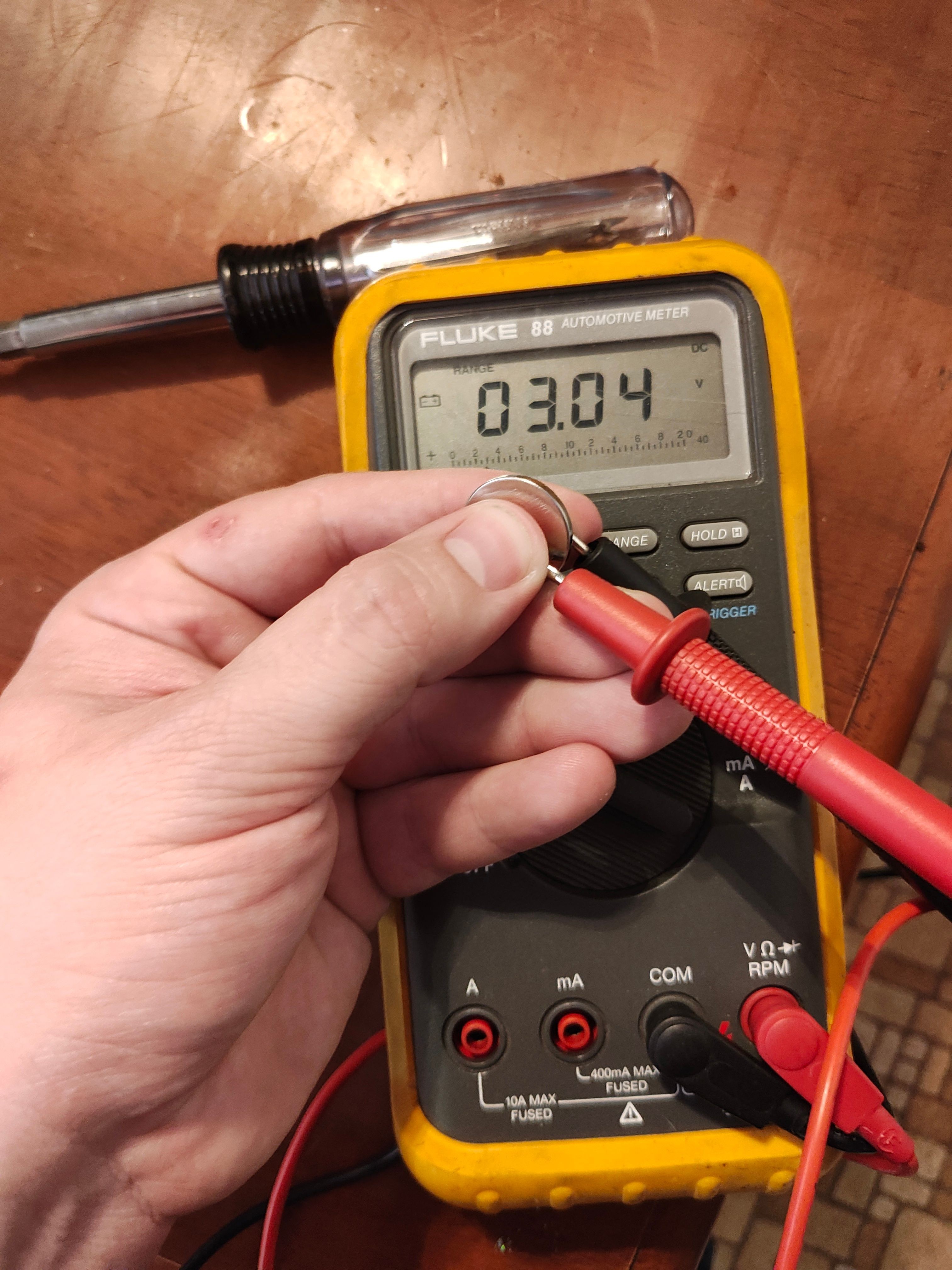


Note: This table provides general guidance. Always double-check your vehicle’s owner’s manual or the markings on your original key fob battery to confirm the correct type for your specific vehicle.
Conclusion: Regaining Key Fob Control After Battery Change
Resetting your key fob after a battery change might seem like a daunting task, but it’s often a straightforward process you can handle yourself. By understanding why resetting is sometimes necessary, recognizing the symptoms of a battery issue, and following the correct replacement and reset procedures, you can quickly restore full functionality to your key fob. Remember to consult your vehicle’s owner’s manual for the most accurate and model-specific instructions for key fob resetting. With a little know-how, you can avoid unnecessary trips to the dealership and keep your keyless entry system working perfectly.